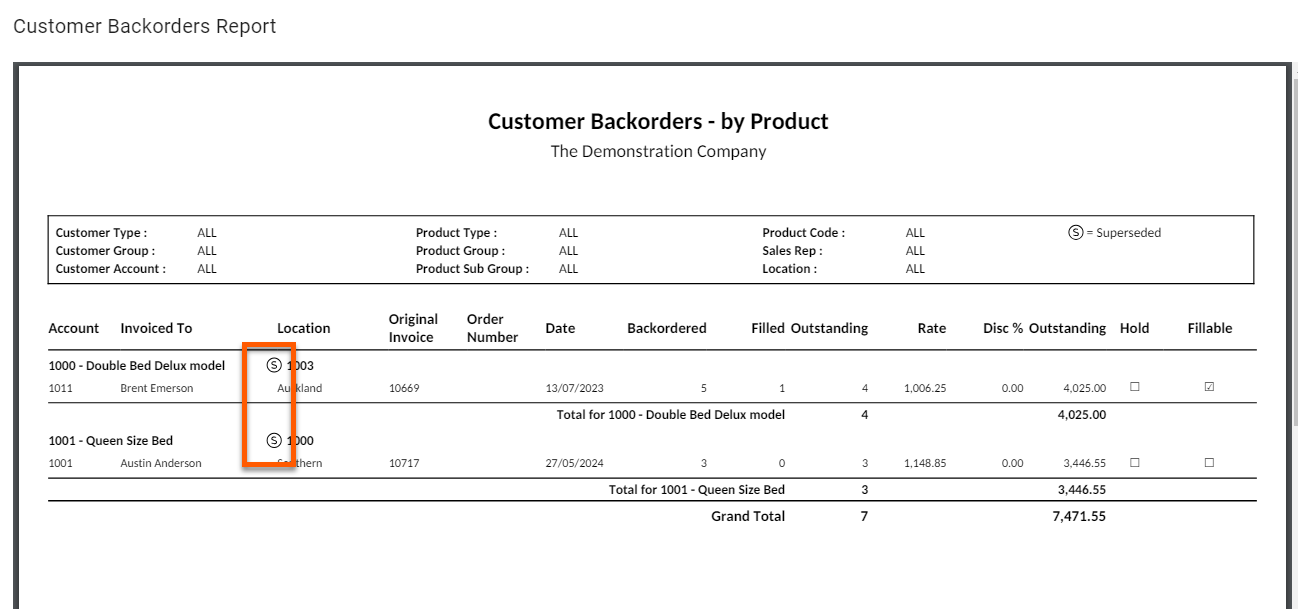When opening the backorders module, all items that have been superseded by another product are identified by the superseded icon
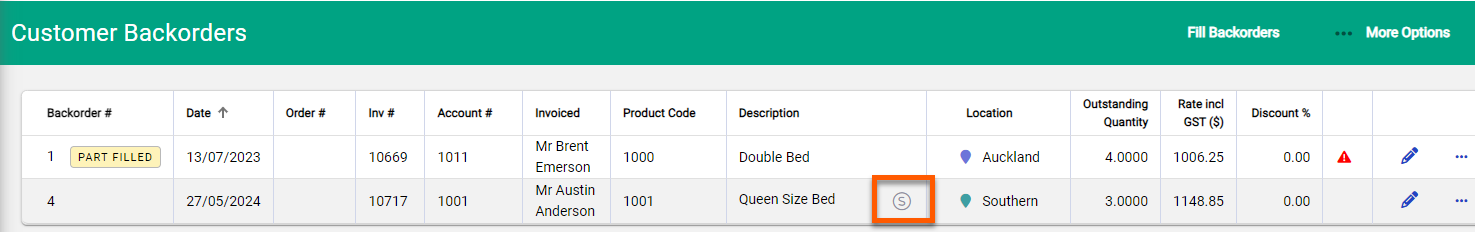
The superseded product icon is displayed for reference only.
When trying to fill a backorder for a product that has been superseded by another product if there’s no available stock, the backorder cannot be filled. When the Backorders function is opened, although the backorder will be displayed, attempting to fill it will show that there are no fillable backorders
In contrast, if there is available quantity for the backordered item that has been superseded by another product, the backorder is able to be filled just like a normal back order.
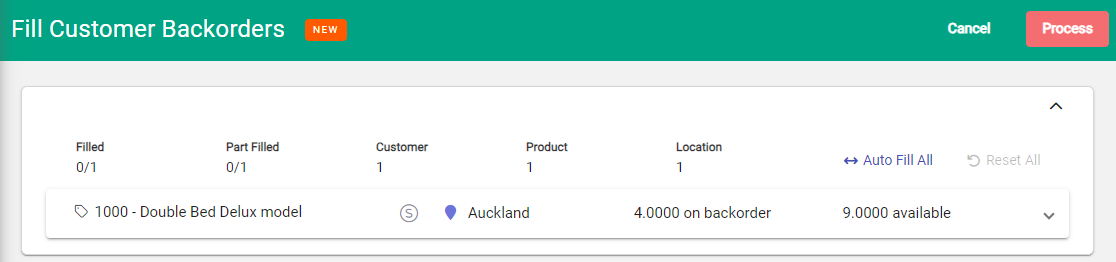
Reports
The Customer Backorders – by Product report also identifies the products that have been superseded by another product through the superseded by icon on the report