Invoice Settings
Use Customer and Invoice Settings to enable backorders and complete settings for backorders on your license.
Customer Terms
Your customers have a setting on their Terms/Pricing tab Accept backorders.
This is on by default for all customers. Deactivate this setting to ensure that a particular customer will not have products backordered.
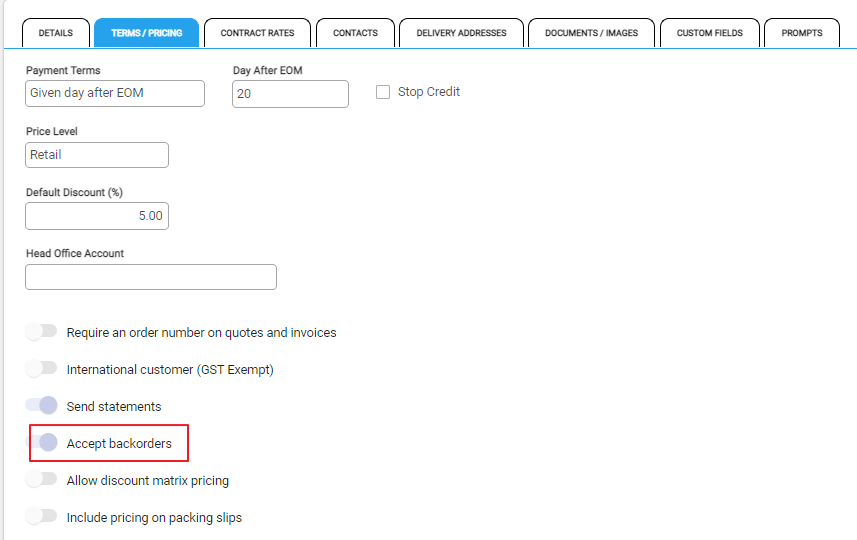
Report Settings
In Settings > Report Settings edit your Invoice and Packing Slip layouts to include backorders.

