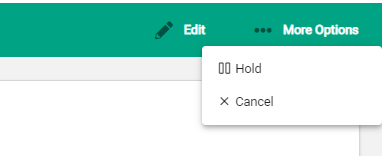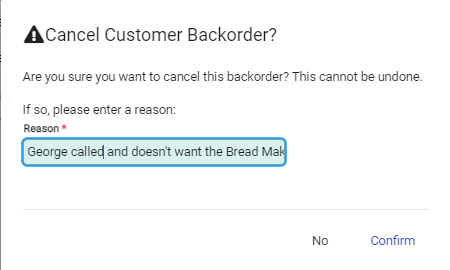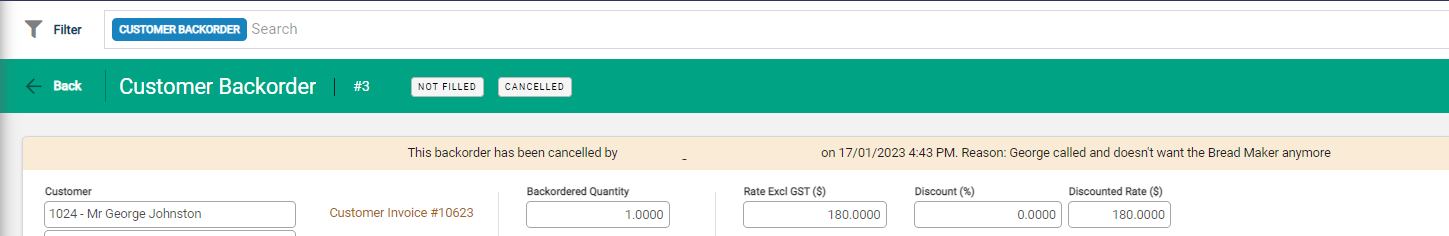To view customer backorders, from the main menu select Customers >Backorders
You can also access backorders through the backorders tab in:
- customer enquiry; or
- product enquiry
The list includes all the main details of backorders and is sortable, searchable and filterable.
By default, only OPEN backorders are on screen.
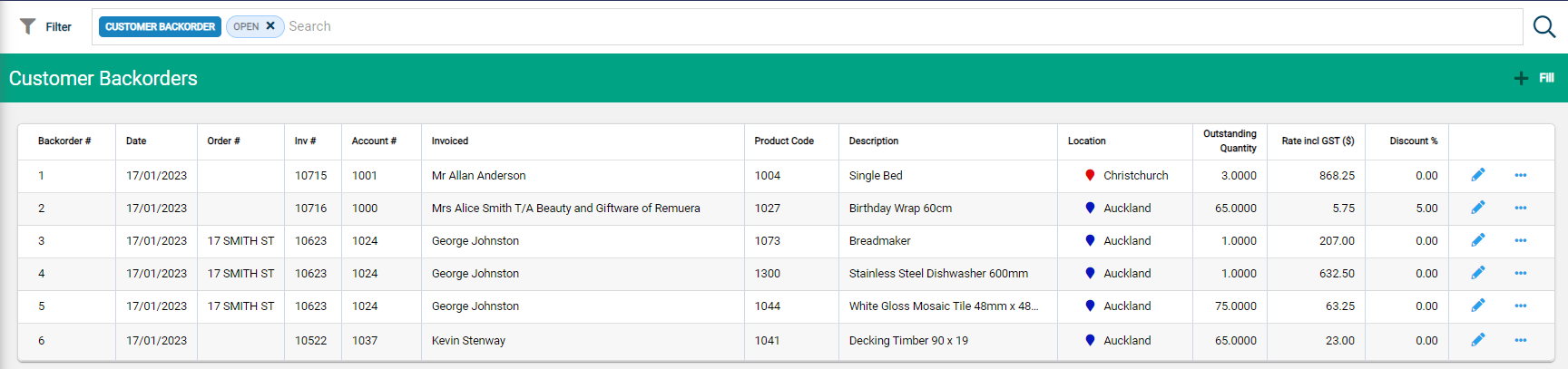
Editing a backorder
An open backorder is editable by clicking the pencil icon from the main backorders menu, or clicking into a backorder then selecting Edit from an enquiry screen.
Editable fields are:
- Backordered Quantity
- Rate
- Discount
- Note
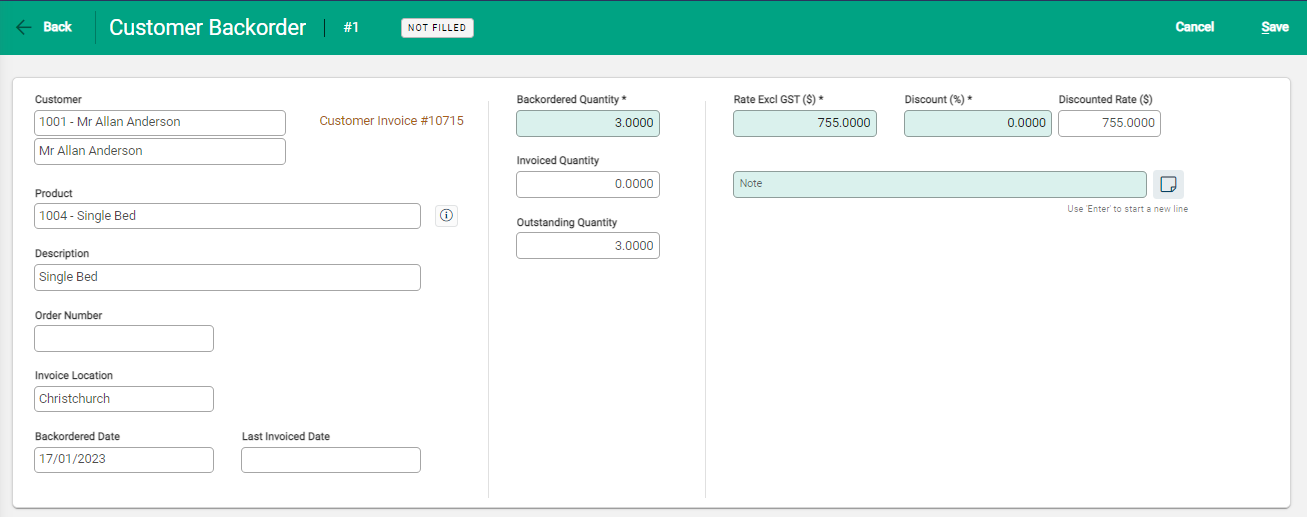
Cancelling or holding a backorder
From the backorder's spill menu or the More Options menu when in Edit mode you can:
- Hold a backorder. This means when backorders are being filled, this line will be excluded.
- Cancel a backorder. Cancelling a backorder requires a reason which is then visible on the cancelled backorder.