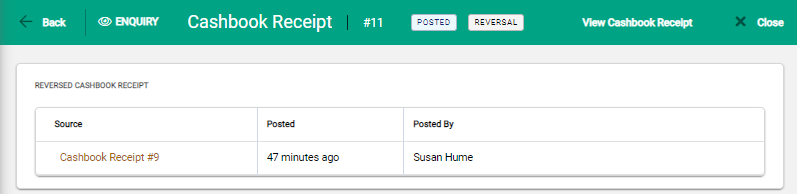To find a posted Cashbook Receipt go to Cashbook Receipts and change the filter to Posted.
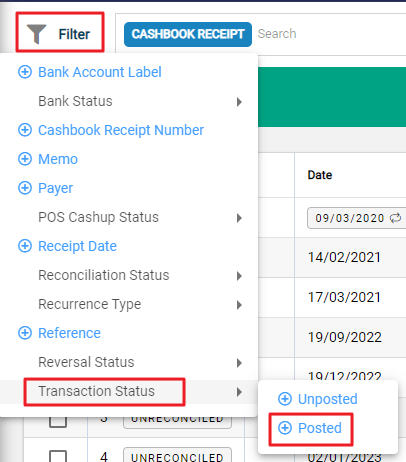
Locate the receipt to reverse and click on the Spill Menu at the end of the row, or ...More Options from within the receipt. Choose Reverse from the drop-down.
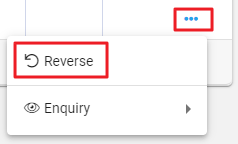
A confirmation window opens. Select Confirm to proceed.
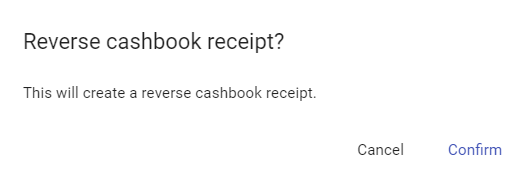
The Cashbook Receipt reverses and a new corresponding Reversal transaction is created for the same date as the original receipt. The reversal receipt opens in a new screen.
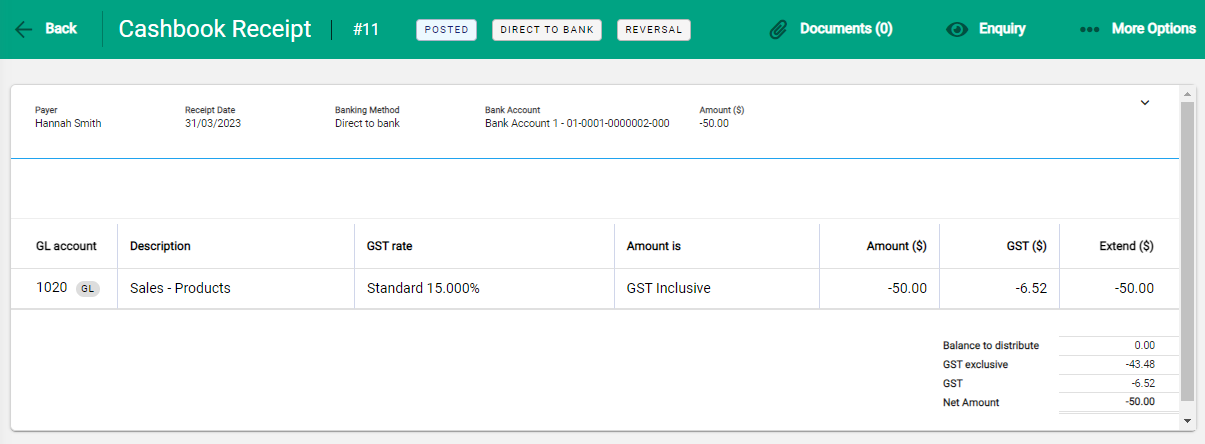
Select Back to return to the Cashbook Receipts screen. The two transactions are listed in the Cashbook Receipts screen. Reversing arrows in the Receipt # column next to each receipt indicate the reversal.
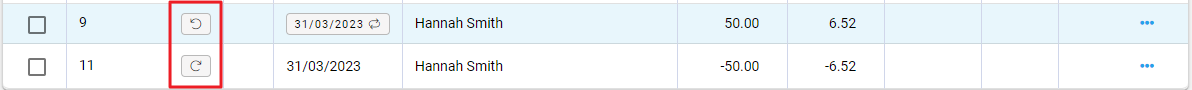
To locate the matching transaction of a Reversal or Reversed transaction from within the receipt, go to the Enquiry screen to find the paired reverse receipt.