To open an Unposted Cashbook Receipt, from the Cashbook Receipts window select the Edit pencil at the right of the row.
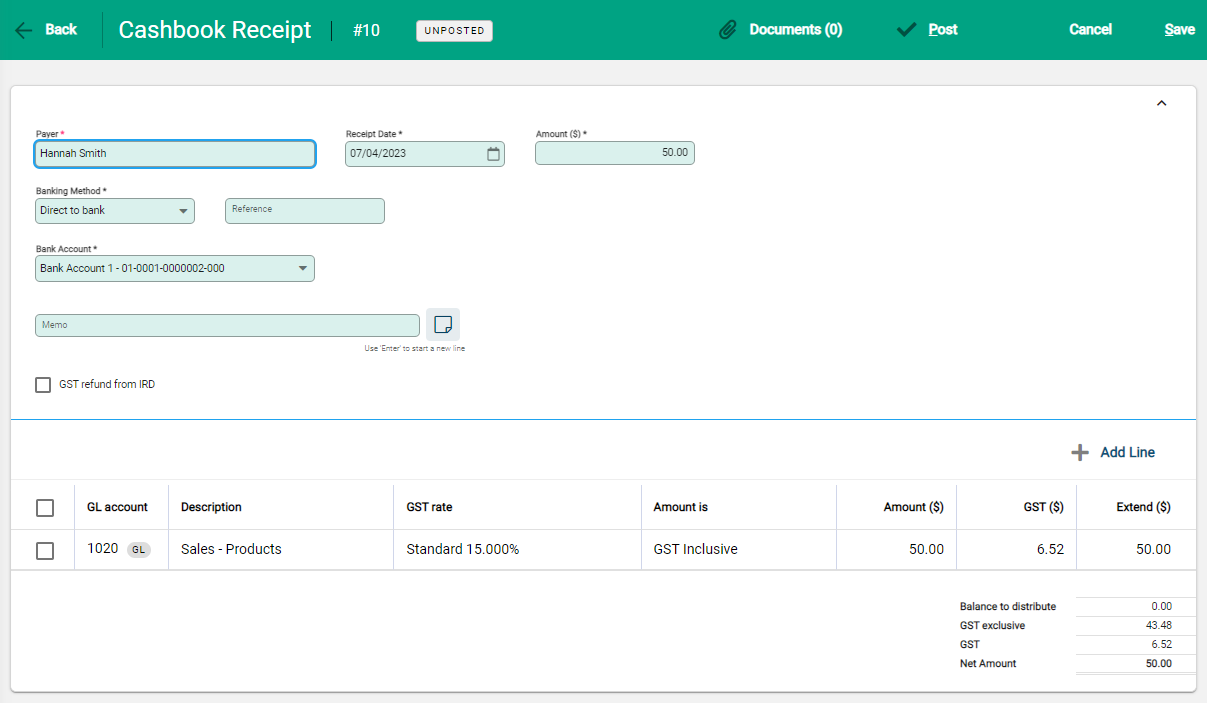
- The Toolbar shows the receipt number and Unposted status
- The payment details display with the Payer being the active field
- Existing line items previously applied display along with the Balance to Distribute
Changes can be made to payment details and / or line details. Edit the relevant fields to update the Receipt.
Add a new Line
Select +Add Line to add new GL Account details to the receipt.
Edit an existing Line
Click on a line to activate entry fields. Make the required changes to the fields and Save.
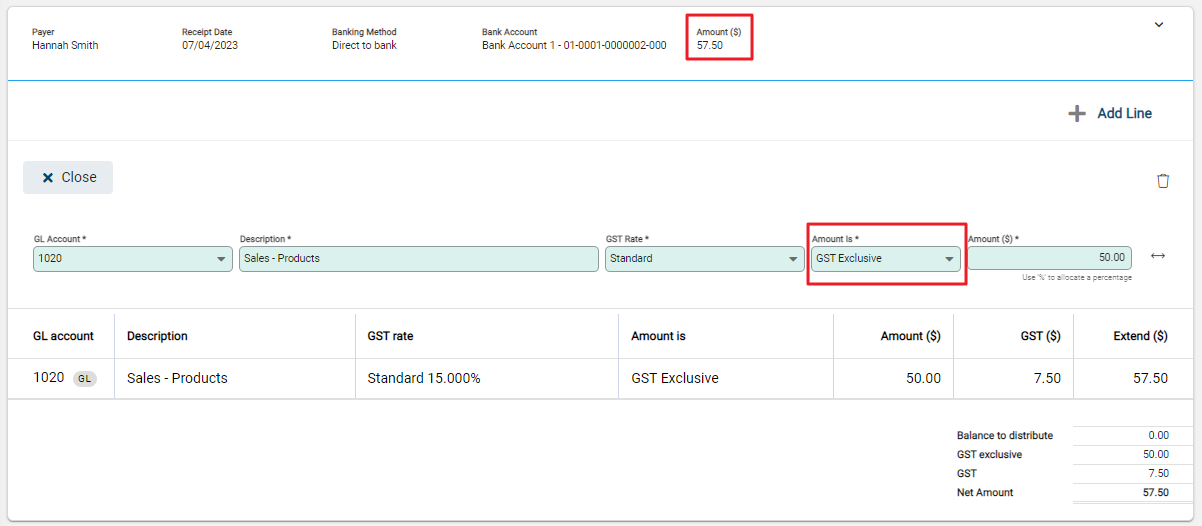
Delete a Line
Select the tick box beside the relevant row. The Delete icon appears. Click to delete.
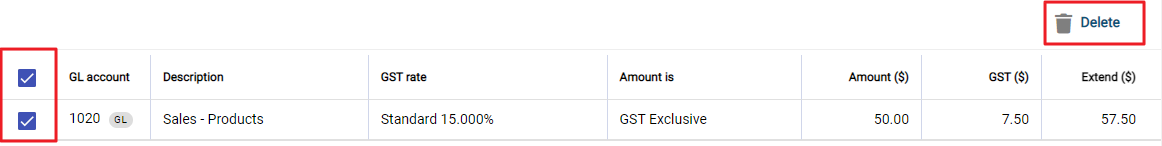
After changes are made, the receipt can continue to be held or Posted.

