This issue is happening in both Firefox and Chrome browsers. Here are solutions for both.
Solution for Firefox
In Firefox, open the Settings menu in the top right of the page, and select Options.
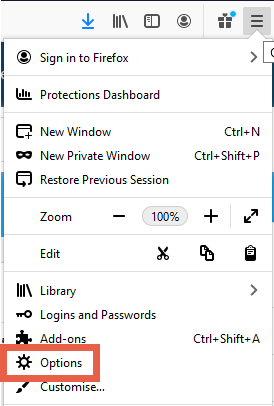
On the General tab, scroll to Applications.
Locate the Portable Document Format (PDF) in the list of Content Types. Select the Action and change to Open in Firefox. Note, this may show as Preview in Firefox on some browsers.
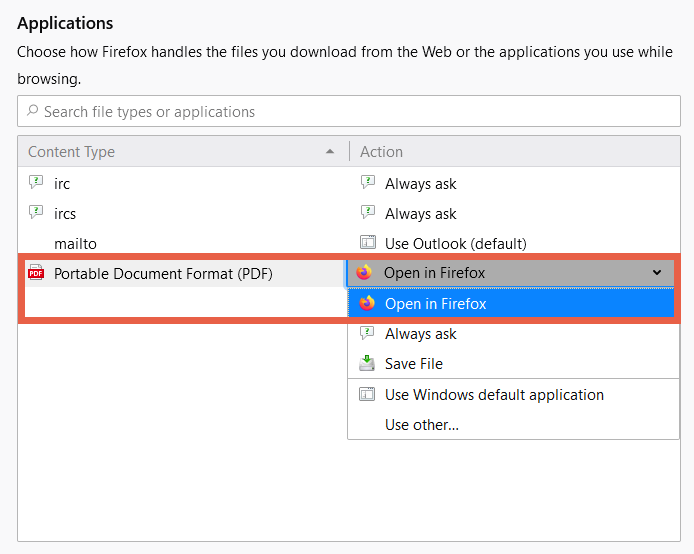
The report will now be available in the Report Preview window.
Solution for Chrome
In Chrome, go to chrome://settings/content/pdfDocuments and turn on Open PDFs in Chrome. Or do the following.
- Select the 3 dots on the upper right part of the Chrome browser, next to your profile icon.
- Select Settings.
- Under 'Privacy and Security', select Site Settings.
- Near the bottom, select PDF Documents.
- Turn off Download PDF files instead of automatically opening them in Chrome.

