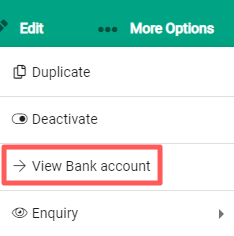To create a Bank or Credit Card account within the General Ledger select +Add from the Financials toolbar and open the New GL Account window.
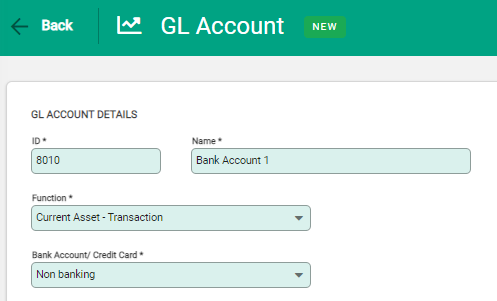
Enter the details for the new account as follows:
- ID and Name - Enter the bank account GL ID and Name details.
- Function - Set as Current Asset – Transaction or Current Liability - Transaction to activate the Bank Account / Credit Card field.
- Bank Account / Credit Card - Choose either Bank Account or Credit Card from the drop-down.
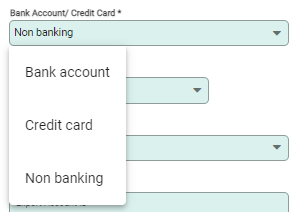
After choosing Bank Account or Credit card new fields display for further setup of the account.
For a Bank account:
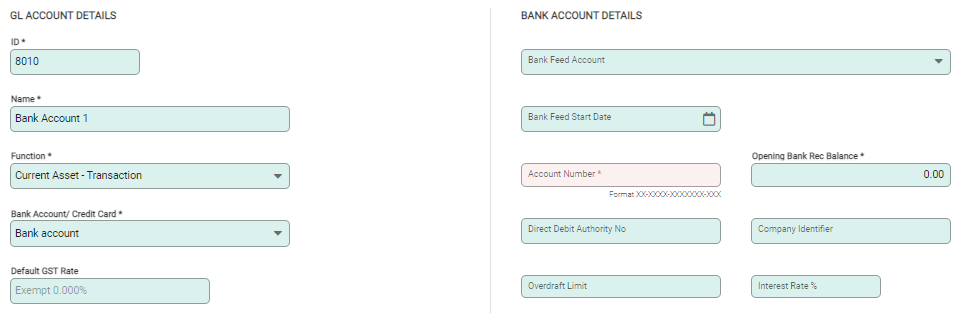
- Account Number - This must be a recognised bank account number.
- Opening Bank Rec Balance - Enter a value if there is an existing balance in the bank account.
For a Credit Card:
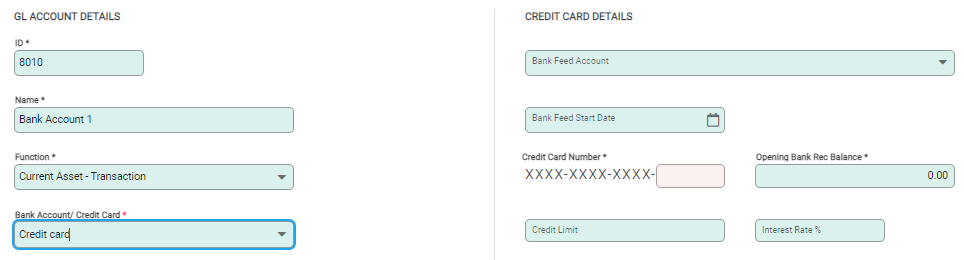
- Card number - Only the last four digits are required for recording Credit Cards.
- Opening Bank Rec Balance - Enter a value if there is an existing balance.
For a Non-banking Reconcilable account:
Choosing Non-banking reconcilable account, allows accounts to be set up that are reconcilable but aren't bank accounts. For example a term deposit, or non transactional investment account.
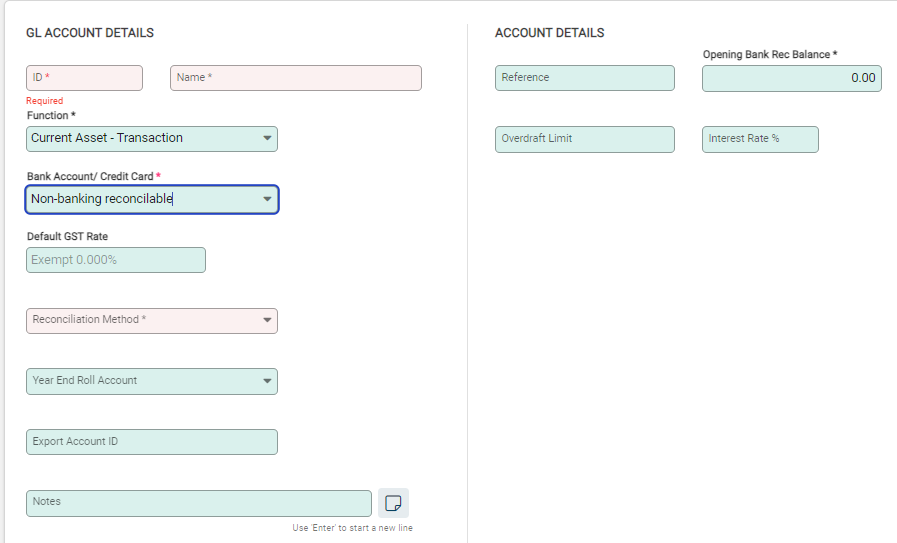
- Reference - Record any specific reference for the account, such as a loan number.
- Opening Bank Rec Balance - Enter a value if there is an existing balance.
Select Save to create the new account and return to the General Ledger. Bank Accounts are identified with a coin symbol so they are easily recognised in the General Ledger. Credit Card accounts display with a card icon next to them.
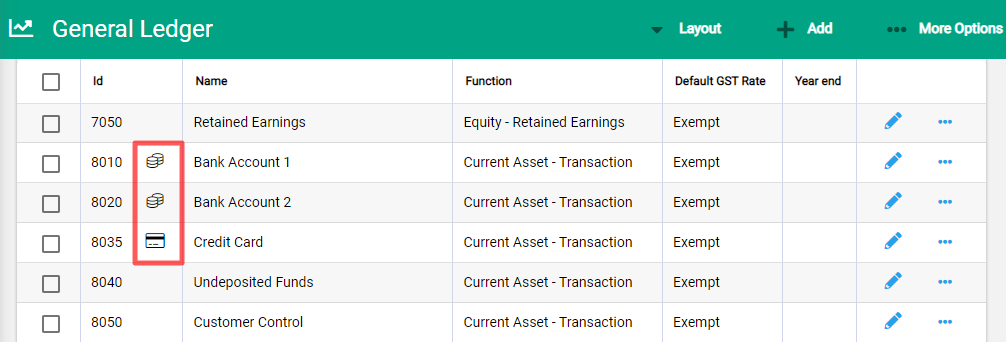
The Spill menu beside each bank account provides extensive navigation and commands for the bank accounts. These are also accessible from ...More Options within a bank account. Within a bank account, information and transaction history is available via multiple tabs and Enquiry.