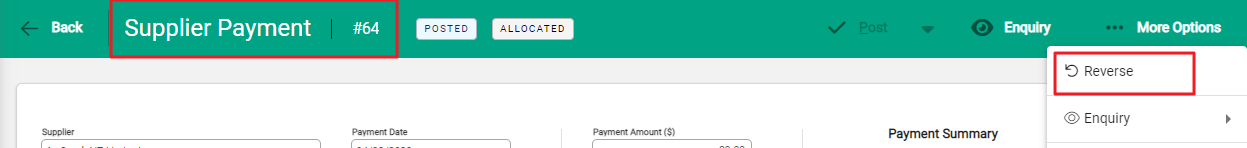Once a direct credit is wrapped up in a direct credit batch, the payment itself cannot be reversed. Instead, you will need to reverse the unreconciled direct credit batch, and then reverse the cashbook or supplier payment.
Alternatively, if the payment has been made and reconciled already, you will need to raise a credit invoice and wait for payment to come back from the supplier.
To reverse an unreconciled direct credit, locate the direct credit record in Financials > Bank Accounts. Once you have opened the direct credit, select ...More Options in the taskbar, and then select Reverse from the menu.
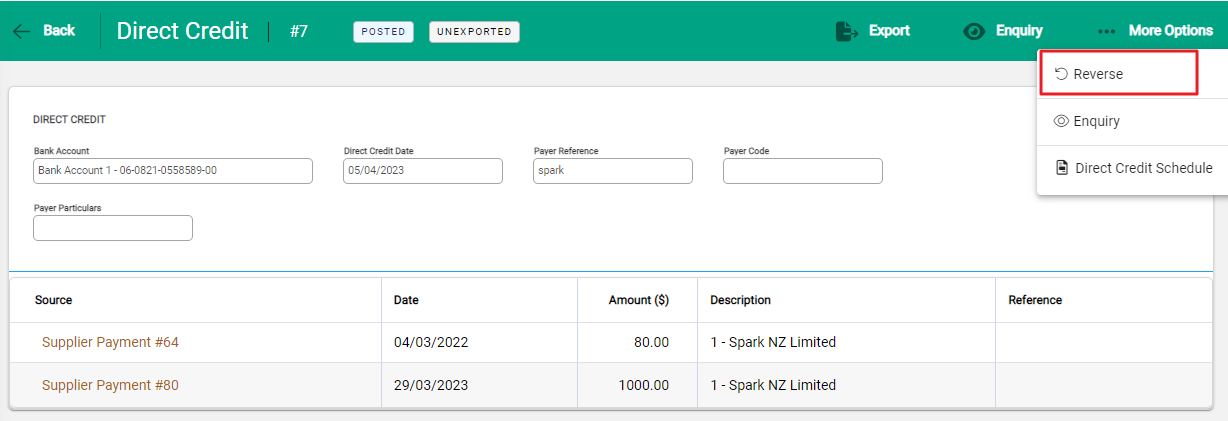
A window will appear. Select Confirm to reverse the direct credit.
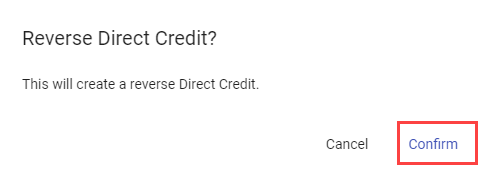
The supplier or cashbook payment will be available as an Unexported Direct Credit in the Add a Direct Credit screen. At this point, the payment can either be reversed — which will create a reversing supplier or cashbook payment — or it can be combined into another Direct Credit Export.
To reverse the payment, open the payment record and select ...More Options and then Reverse. Then select Confirm on the confirmation window.