Enquiry is accessed via the Spill menu at the end of a bank account, or ...More Options on the toolbar within a bank account.
Statement Transactions tab
The Statement Transactions tab displays a read-only view of all imported bank transactions. The default display is Unreconciled. Remove the filter in the Search field to display all transactions. The Unreconciled list is the same as the Imported tab on the bank account.
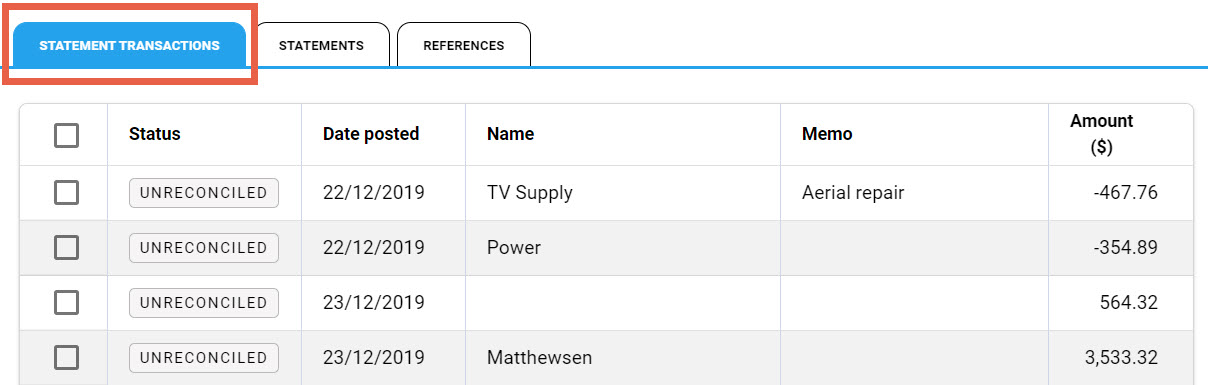
Transactions can be deleted if required. Select the checkbox against the transaction(s) to delete one or multiple entries. The Delete button will be activated.
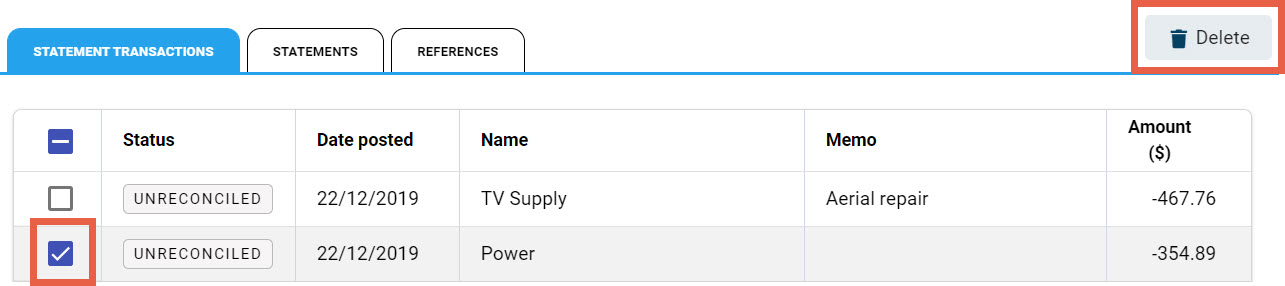
Select Delete. A confirmation message displays, Delete to proceed.
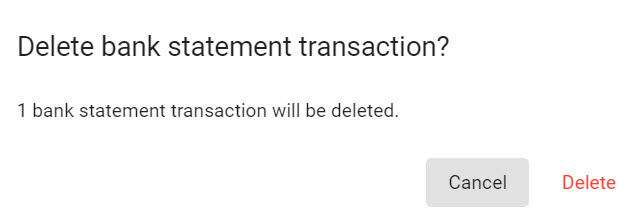
The transaction is deleted from both the Statement Transactions and Imported tabs.
Statements tab
The Statements tab displays all bank statements imported into Infusion for the selected bank account.
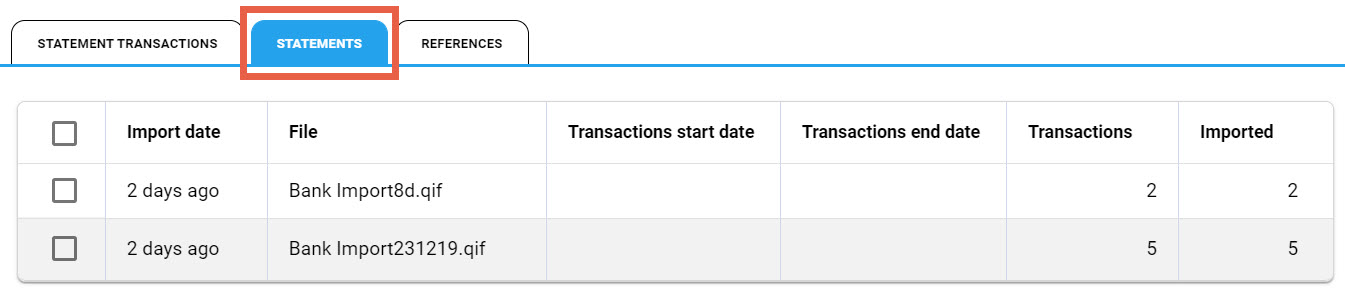
Import details include the date range of the transactions on the bank statement and the quantity of transactions imported. Statements can be deleted if imported in error, for example to the wrong bank account, but only if no transactions have been reconciled. Refer to Cancel a bank import for more information.
References Tab
The References tab provides two valuable pieces of information. It shows where the bank account is in use throughout Infusion along with all of the Unposted transactions that reference the bank account.
All References
All References is a summary of the transactions and records that reference the bank account. It provides useful information as to the activity of the bank account and can help confirm that it is being used appropriately for its intended purpose.
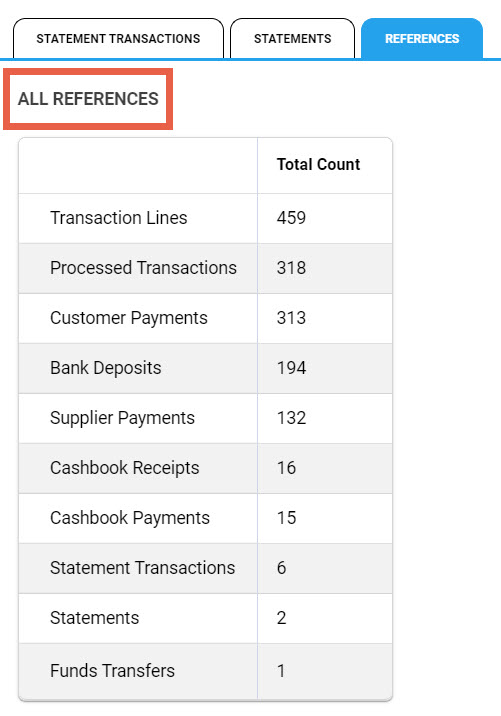
References in Unposted Transactions
This section lists Unposted Transactions that reference the bank account.
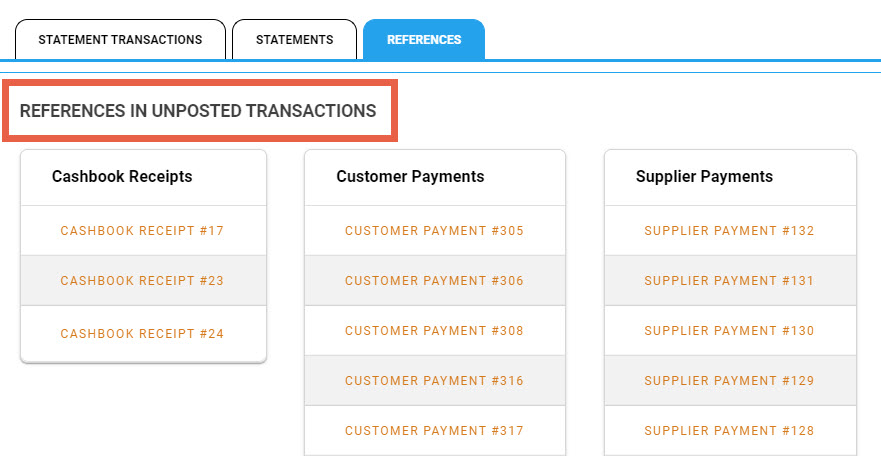
Bank transactions can only be reconciled to Posted transactions making this is a useful way of locating and viewing all Unposted transactions while staying in the bank account.
Transactions on this page can be opened directly. If editing is required click on the transaction to open it and make required updates.
If at any point it was determined to close the bank account, the References tab would be included in checks to ensure there is no current activity on the account. An account cannot be closed whilst there are Unposted Transactions and all transactions would need to be updated prior to closing the account.

