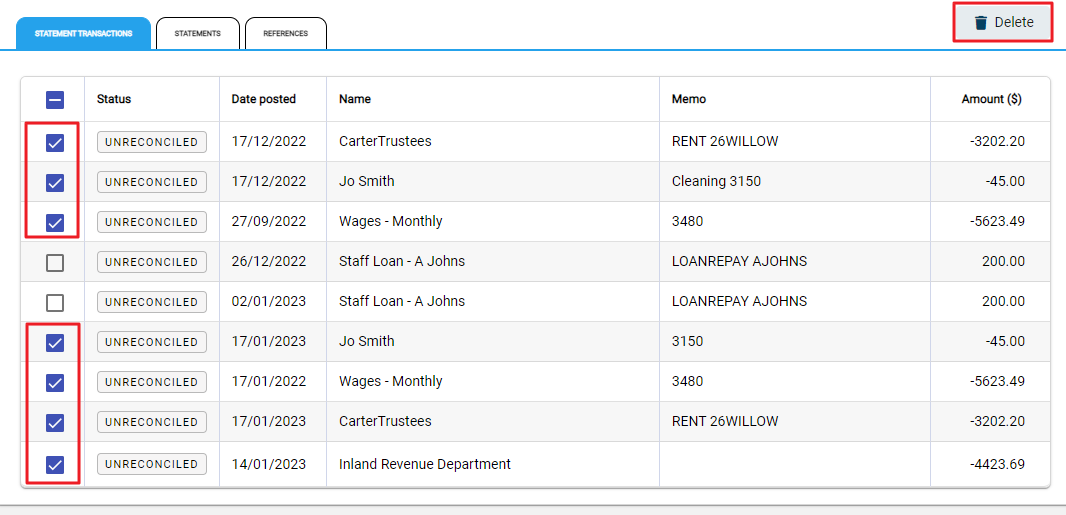An imported bank file or statement can be deleted if there are no reconciled transactions against it. This might be required if an import was made to the wrong bank account. Unreconciled imported transactions can also be deleted. This might be required if a day was imported twice or there are zero dollar transactions in the imported file.
To delete a bank import or an imported transaction, go to Financials > Bank Accounts and select the bank account. Then select Enquiry.
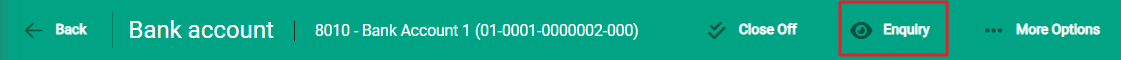
Go to the Statements tab. Select the checkbox next to the import to undo. Select the Delete button at the top right, and then confirm.
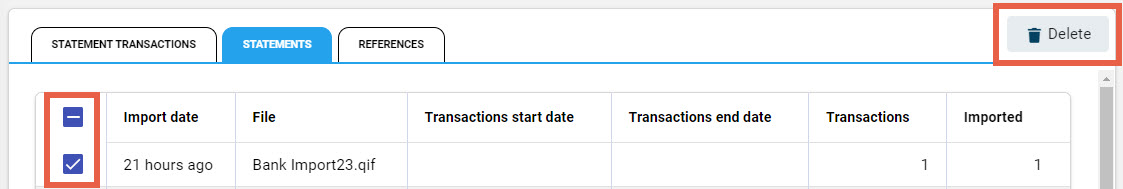
To delete transactions from the imported statement, go to the Statement Transactions tab. Select the checkbox next to the transactions to delete. Select the Delete button at the top right, and then confirm.