Use the arrow beside a reconciliation button to choose Split.
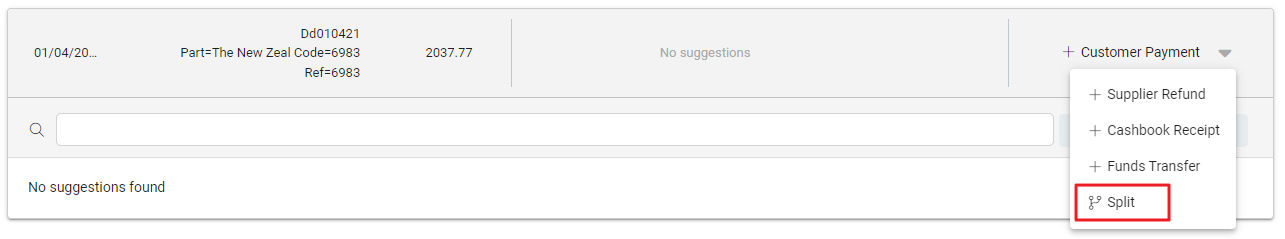
A new window opens to split the amount. Type in an amount to split off and select OK.
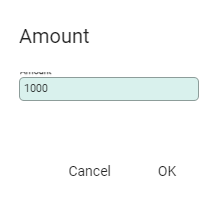
The transaction separates into two. Each can be further split by following the same process.
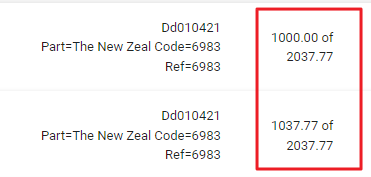
Recombine a split transaction
Using the arrow at the end of a split row, choose Merge from the drop-down menu to recombine transactions.
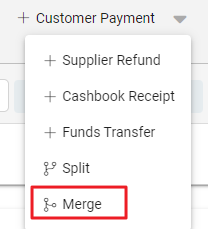
The split transactions are merged back to one. Note that if a transaction has been split more than once, all splits are merged.

