To reset a password for Infusion, go to the login window and select Forgot your password.
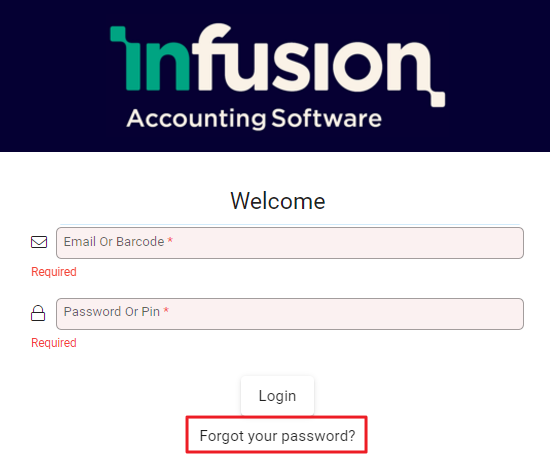
The Reset Password window opens. Enter your registered email address and select Email me a login link.
An email is issued with a link to reset the password.
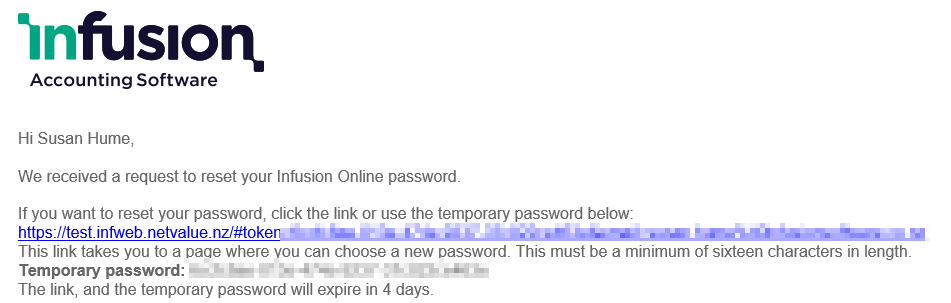
Follow the link to reset the password. Infusion opens to the home page which shows a Password message. Click Set Password.
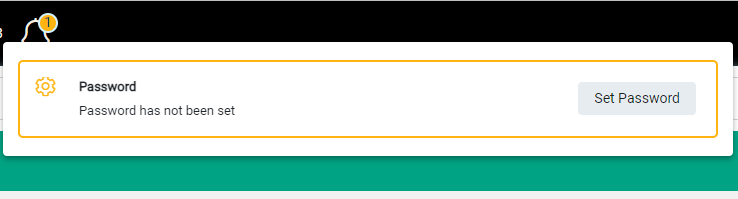
Create the new password. This must be a minimum of sixteen characters long. Select Save to complete.
The session is now active and Infusion is ready to use.

