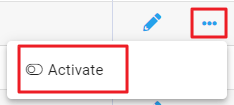When a staff member leaves the business, their personnel record is deactivated.
To deactivate a staff member, select the spill menu at the end of the row and slide to deactivate the record.
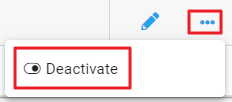
To view deactivated staff members, return to the Staff screen and remove the Active filter from the search bar. Departed staff display with the Inactive badge next to their name.
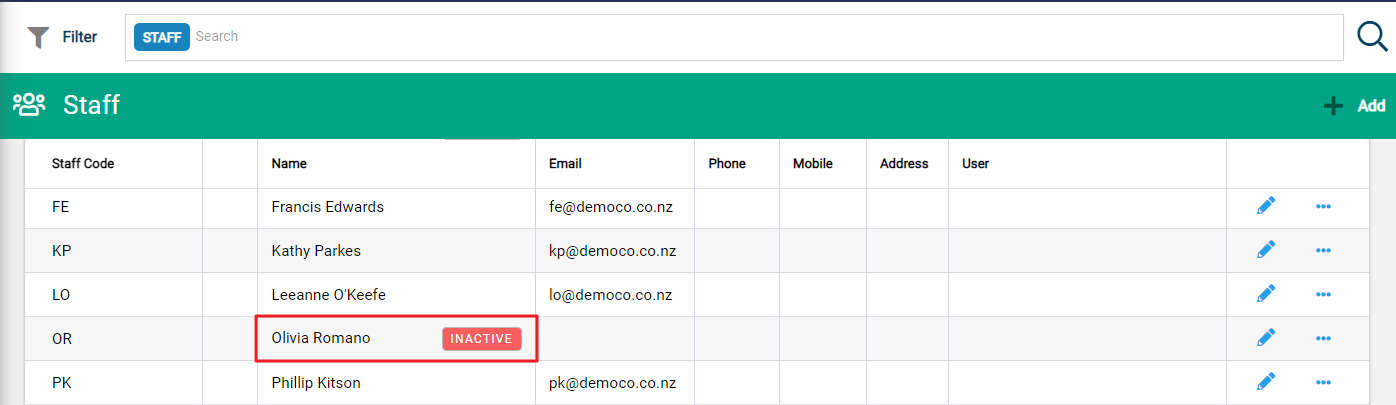
A staff member may be reactivated should they return - simply click on the spill menu and choose Activate.