Staff details can be edited by approved role types. Use the edit pencil at the end of a row to open a staff record, or alternatively click on the Edit button within a record.
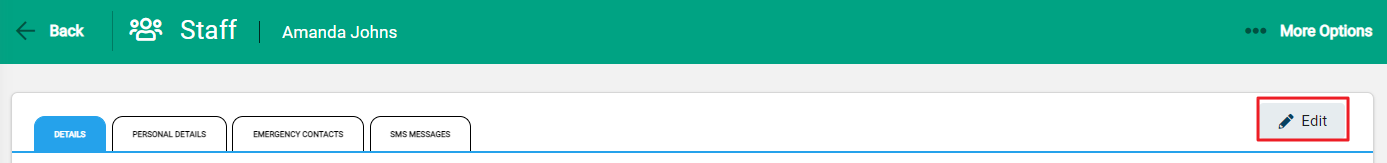
All tabs and fields are active and ready to update. Make required changes and select Save.
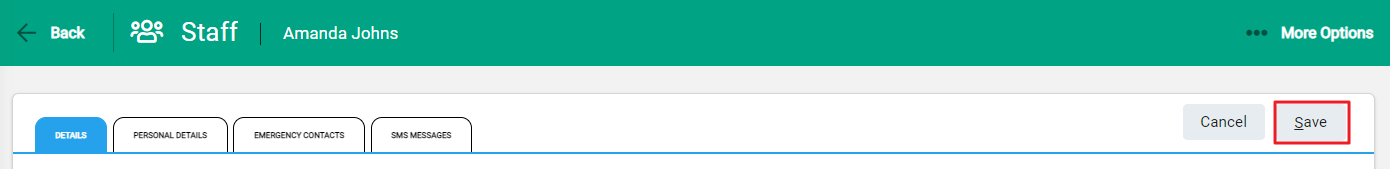
To update emergency contact details refer to Add a Staff Member - Emergency Contacts.

