A new setting has been introduced, which requires purchase order receipts and invoices to be in the same calendar month. When posting a Purchase Order or Receipt, if this setting isn’t enabled this message will be displayed:
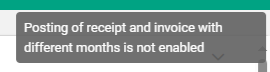
Users with the Inventory Admin role can disable this setting.
To disable this setting, select the Settings module. Locate the Suppliers section and open Supplier Purchase Order and Payment Settings. Choose Edit, then enable Allow purchase order receipt and invoice dates in different months.
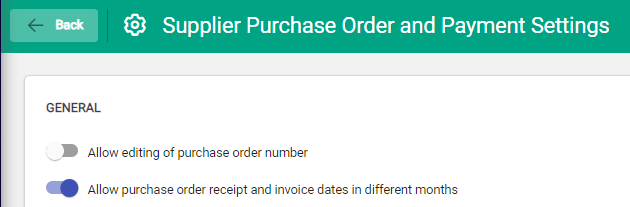
Once enabled, a purchase order receipt and invoice can be posted in different months.

