Linking WooCommerce Users to Infusion Customers
To ensure a logged in WooCommerce user can see their Infusion-specific pricing and their orders are assigned to the correct Infusion customer, they must have both a WooCommerce user account and a corresponding customer record in Infusion. WooCommerce uses email addresses as login credentials, and this email must match one of the following in Infusion:
- The email address of the customer record
- The email address of a contact linked to the customer
Additionally, the “Use email in integration” setting must be enabled for the match to be recognised.
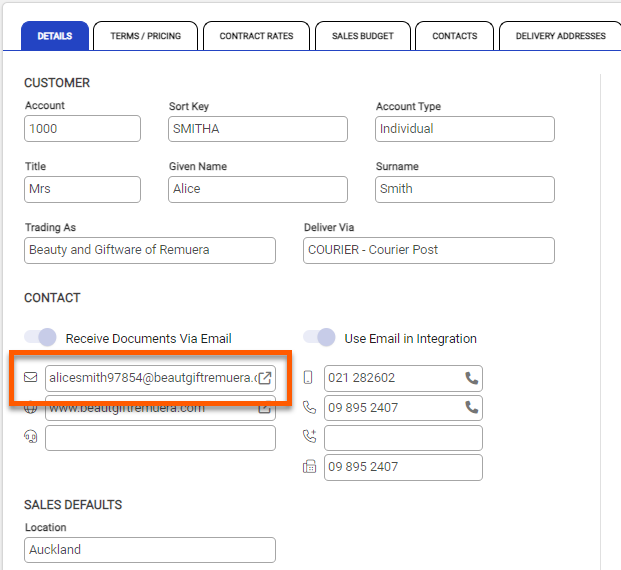
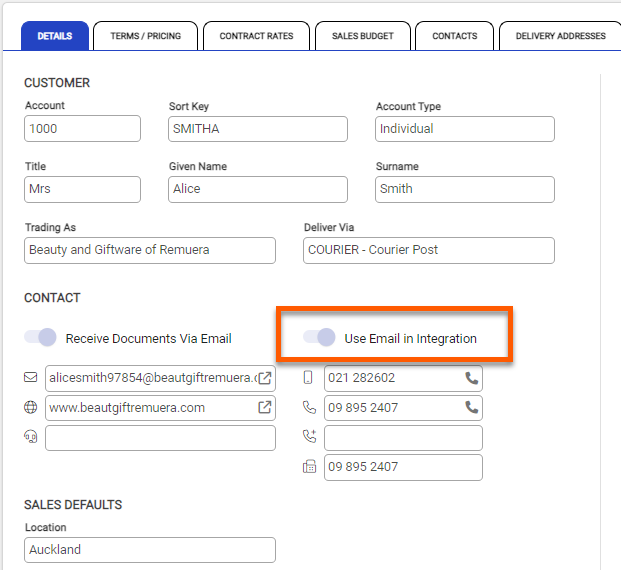
If the customer is going to have multiple users in WooCommerce, each contact and email address needs to be added as an additional contact. The Use email in integration option also needs to be enabled for each additional contact.
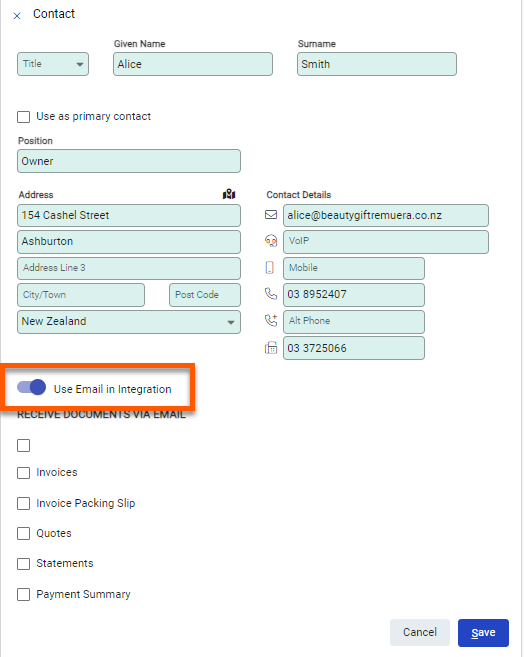
Each email address needs to be unique. If an email address is assigned to one contact on a customer account, each other customer will need to use a different email address.
See Setting up a WooCommerce integration for details on how to enable a WooCommerce integration within Infusion

