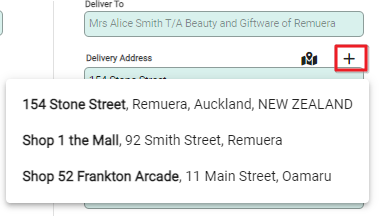To add more than one address to a customer account, go to Customers and locate and open the customer record. Go to the Delivery Addresses tab.
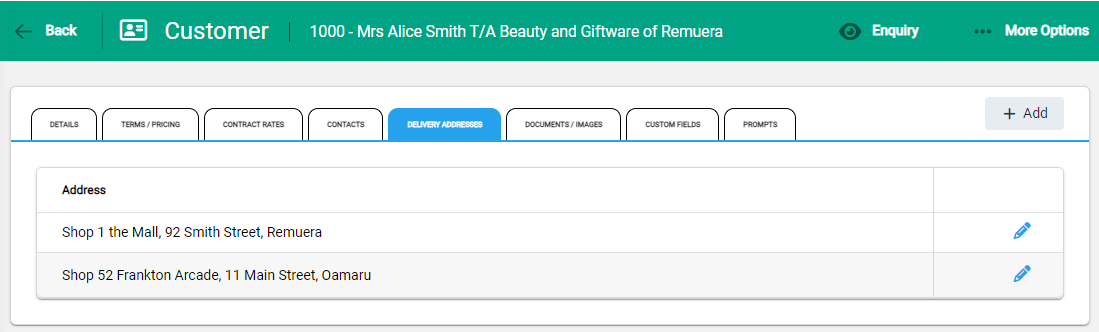
Add a delivery address
Select +Add to open the New Address box.
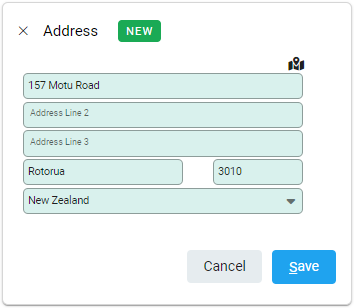
Enter the address details and then Save to update to the list.
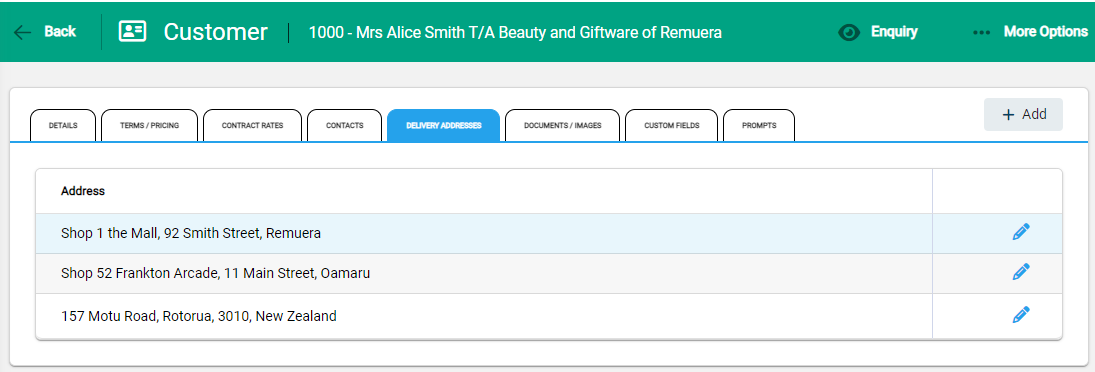
Edit a delivery address
Select the Edit icon at the end of the address to open the details. Make required changes and select Save.
Delete a delivery address
Select the address to open the edit window. Click on the spill buttons and select Delete from the menu.
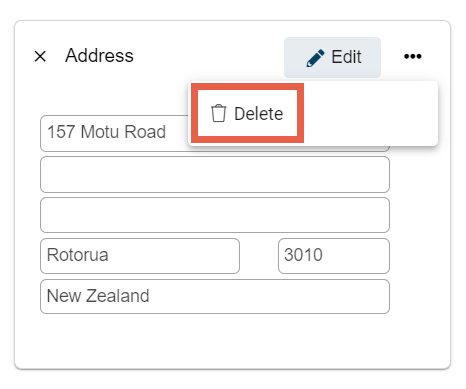
Select a delivery address on an invoice or quote
When creating an invoice or quote, the primary delivery address will be populated by default. Select + above the Delivery Address field to choose a different delivery address.