Customer accounts that have previously been active and are no longer required, can be made Inactive. Refer to Make a Customer Inactive.
To delete a customer account, go to the Customers module and locate the customer. The spill button at the end of the customer record provide further options. Choose Delete. Alternatively, within the customer record, choose ...More Options in the toolbar and select Delete.
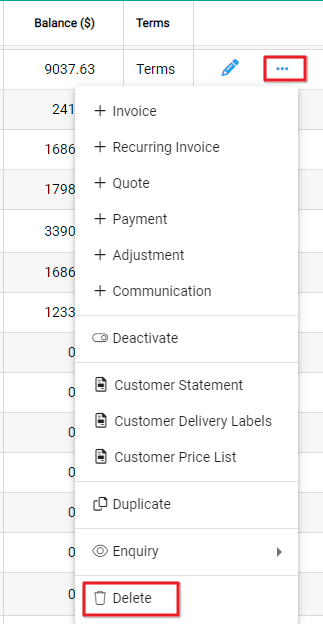
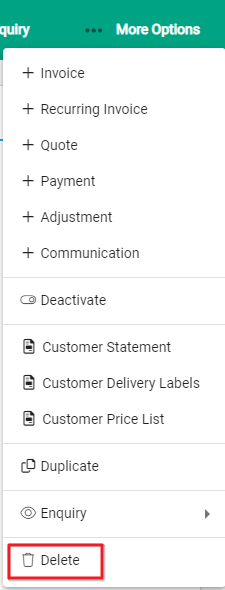
A confirmation displays to confirm the deletion.
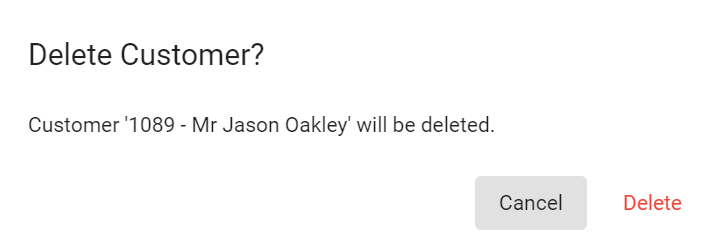
Select Delete to confirm.
For records that have previously been used throughout the software a notification displays in the header indicating that they can't be deleted.

Reference information is available in the References tab on a Customer account. Refer to Customer Enquiry Reference tab for further explanation.

