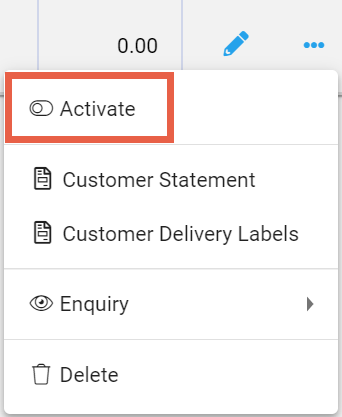Customers cannot have outstanding balances or open transactions against their account before deactivation. If there are open transactions, a notification displays in the header. Open transactions include:
- Unposted Invoices
- Unposted Payments
- Open Quotes
If a customer has an active balance or open transactions and you require the account to be disabled, consider using Stop Credit. The customer account remains Active, but no further transactions can be applied to it.
Deactivate a customer
To deactivate a customer, from the Customer module click on the spill menu at the end of the customer row, or from within the Customer record select ...More Options from the toolbar.
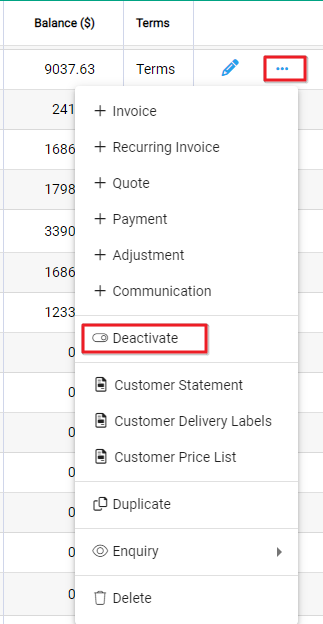
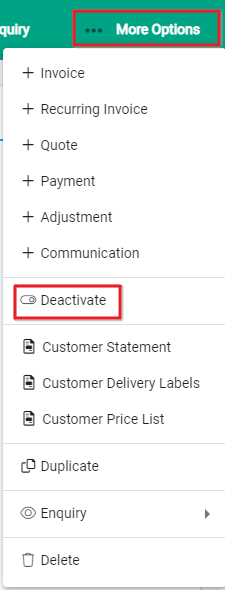
Slide the toggle button to Deactivate the account. The customer record is tagged as Inactive.
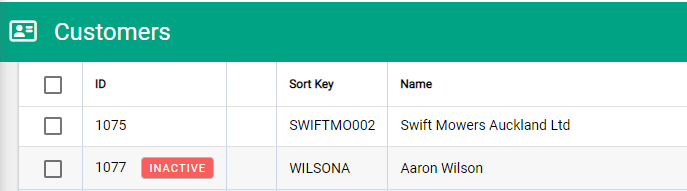
To view Inactive customers, set the filter to Activation Status - Inactive.
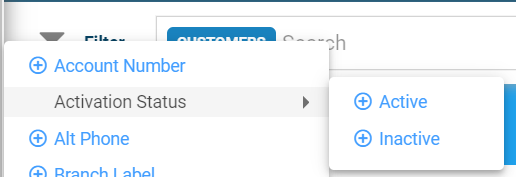
Make a customer active
Use the same toggle button to change the customer status to Active.