Available options for Payment Terms and Pricing Options for a Customer are found on the Terms tab within the Customer record.
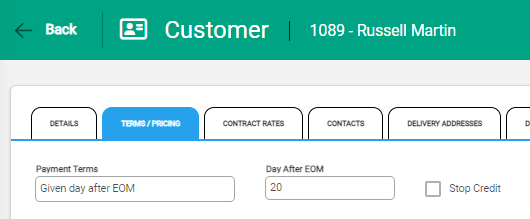
Select Edit to activate the tab and make changes. As an option is selected from the Payment Terms field, the adjacent Days field updates between Day after EOM or Number of Days.
Available payment terms are:
- Given day after EOM - invoices are due on the specified day of the following month. Update the Day After EOM field to set the date, i.e. 10 days after EOM will issue an invoice with a due date of the 10th of month.
- Cash sale only - prevents sales on account credit. Payment must be taken at the same time the invoice is processed.
- Number of days - invoices are due a specific number of days after they are processed. Update the Number of Days field, i.e. 10 days will issue an invoice with a due date ten days after the invoice date.

