To avoid creating duplicate customers, Infusion offers a setting to check if the customer has already been previously entered, based on the email address, mobile or landline phone numbers. When this setting is enabled, a warning will display to alert you to the possibility that this is a duplicate customer being entered.
Enable / disable the setting
Open the Settings module and locate the Customer settings. Choose Edit and use the slider to enable or disable Check customer exists on add:
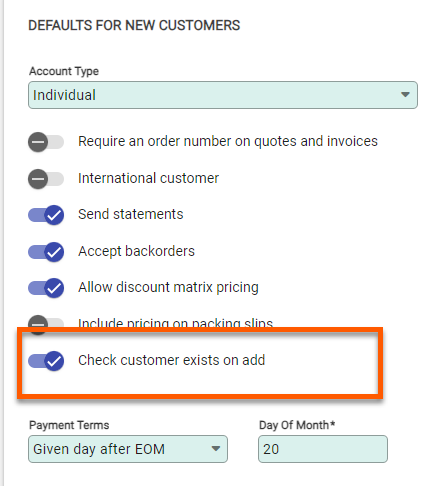
Choose Save to complete the set up.
How the setting works
When enabled and a new customer is created, Infusion checks if the customer shares details with previously entered customers. If the customer has the same email address, mobile or phone number as another customer, when selecting save a warning will be displayed:
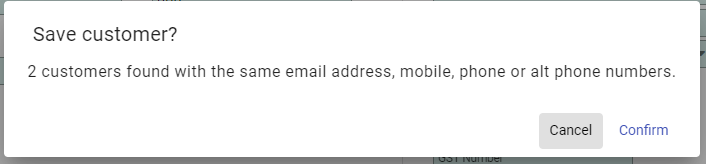
Choosing cancel stops the customer creation, as the same email address, mobile or phone numbers may indicate the customer has already been entered.
The search bar on the customer module allows searching by the email address, phone number or a complete or partial address as well as by name. This can help check which customer has the matching details to the one being created.
Use Confirm to save the customer with the entered details.

