To create a Contract Rate, go to the Customers tab in the navigation sidebar and select the customer account. Go to the Contract Rates tab and select +Add.
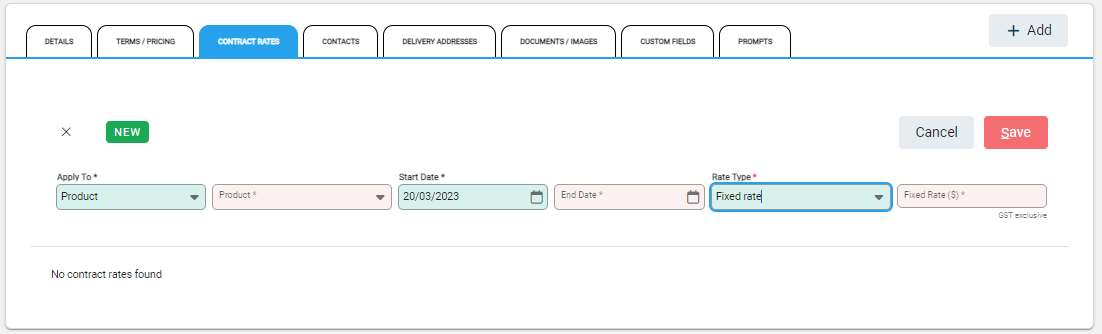
Complete the details to apply the Contract Rate.
- In the Apply To field, select either a Product or Product Group and then appropriate Product or Product Group in the next field.
- Set the Start and End Date that the Contract Rate applies for.
- The Rate Type sets the type of discount. Choose between:
- Fixed rate (Product only)
- Percentage above cost
- Percentage below selling price
- For a Fixed Rate enter a GST exclusive dollar amount. Enter a percent value for either of the percentage types.
Save to complete.
Multiple contract rates can be added for a customer. Continue to +Add to create new rates.

