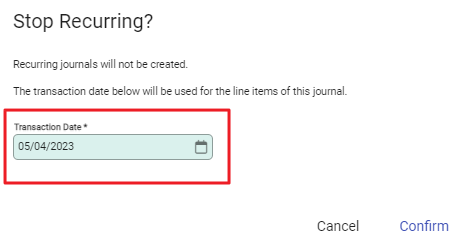To create a Recurring Journal, go to Financials > Journals and select the +Add drop-down arrow. Select +Recurring Journal. Alternatively, use the Omni icon.
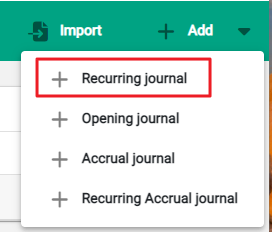
The New window opens.
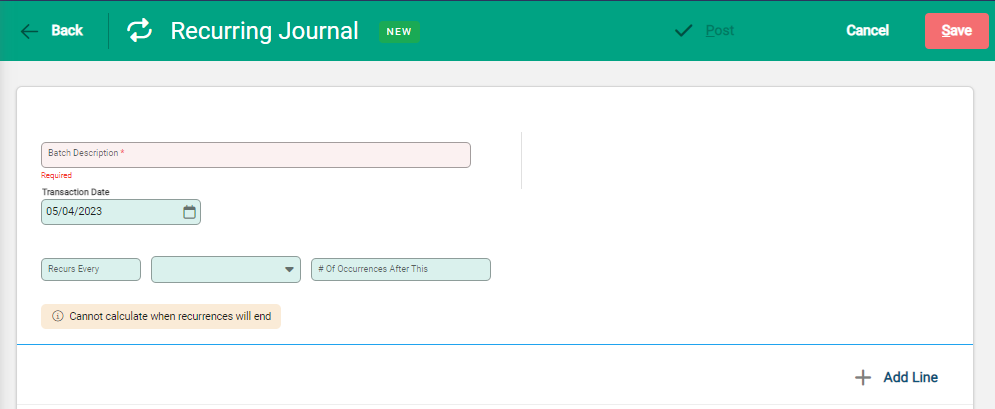
Update details as follows:
- Enter the Batch Description to describe the journal. Because the journal is Recurring, a Batch ID is not required.
- Recurs Every sets the frequency of recurrence, i.e. once a week (one), every four weeks (four).
- Select the type of recurrence from the drop down – Day(s), Week(s), Month(s) or Year(s).
- # of Occurrences After This is used to set the number of additional recurrences to the original journal. Leave blank for an open-ended journal or enter a number for a fixed period.
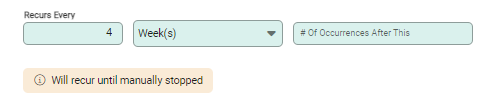

After the recurring details have been established, select +Add Line and continue to update the GL Account details, following the same process as a New or Opening journal.
Post a Recurring Journal
Select Post from the journal toolbar. The confirmation window displays, confirming the date of the current posting and the date of the next recurrence. Confirm to proceed and return to the main Journals screen.
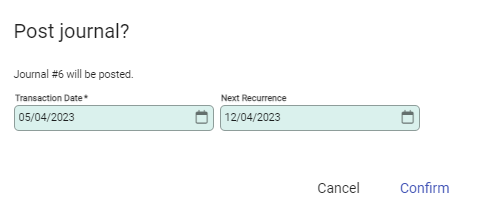
To view all of the related recurring journals from the Journals screen clear any filters and apply Recurring Journals.
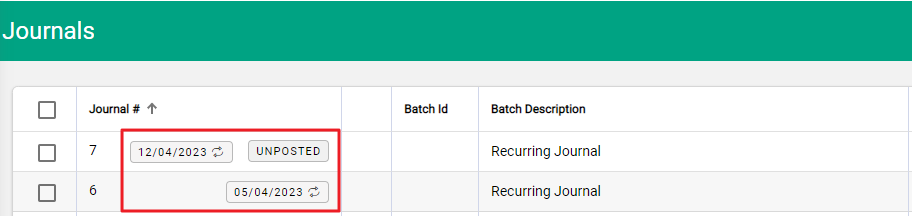
Posted journals are date-stamped. As each journal in the recurrence is posted new journals are created for the transaction. The Unposted journal records the remaining occurrences, and is available for editing for future transactions.
Edit a Recurring Journal
To amend the dates or frequency of a recurring journal click on the Edit pencil at the end of the row and open the journal. Make the required changes and select Save.
Changes made to a Recurring Journal continue through to future journals.
Stop a Recurring Journal
To stop a journal recurring, click on the Spill Menu at the end of the journal row and choose Stop Recurring from the dropdown menu.

The confirmation window confirms the stoppage and requires a transaction date for this last journal. Today’s date defaults. Amend if required and Confirm to proceed. The journal is now a standard journal.