Filtering Journals
Use the filter and search bar to manage the journals to display. The default display is Unposted.
Filters with an arrow indicate further fields. The expanded selection is highlighted with further options shown.
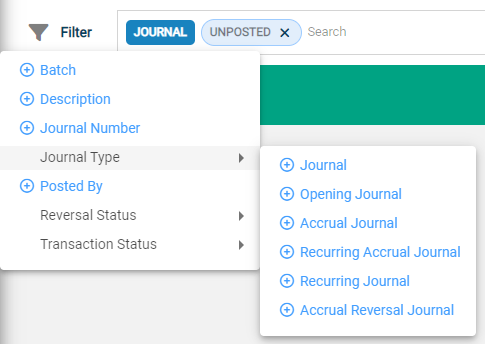
Batch, Description, Journal Number and Posted By are searchable filters. Data entered into the Search field will apply to the selected filter.
Journal Type, Reversal Status and Transaction Status are refining filters. When applied, the list shows only results of the selected filter.
Journal Symbols
Symbols in the Journal # column indicate what type of journal it is.

Journal was reversed
A partner symbol for reversed journals Indicating that this journal was reversed.

Reverses an earlier journal
The partner for reversed journals indicating that this is the reversing journal.

Accrual journal
A partner symbol for accrual journals. This sits with the original accrual journal

Reverse an Accrual Journal
The partner to an accrual journal. The reverse arrow highlights it is the reversing journal

Recurring
Sits with journals that have been converted to recurring and are yet to have recurring details set
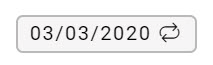
Recurring - Journal Date
Posted journals - the date the recurring journal was posted
Unposted journals – the date the recurring journal is due to be posted

