To edit a quote, select Edit from the toolbar within a quote.

Alternatively, from the Quotes screen, select the edit pencil at the end of the quote row. The quote opens and fields are active to update.
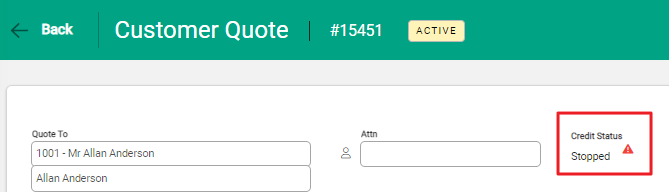
Edit quote lines
Lines can be edited, deleted and moved on a quote. Existing lines are displayed in the quote table. Select a line to edit. The active line is highlighted and entry fields are activated above the table.
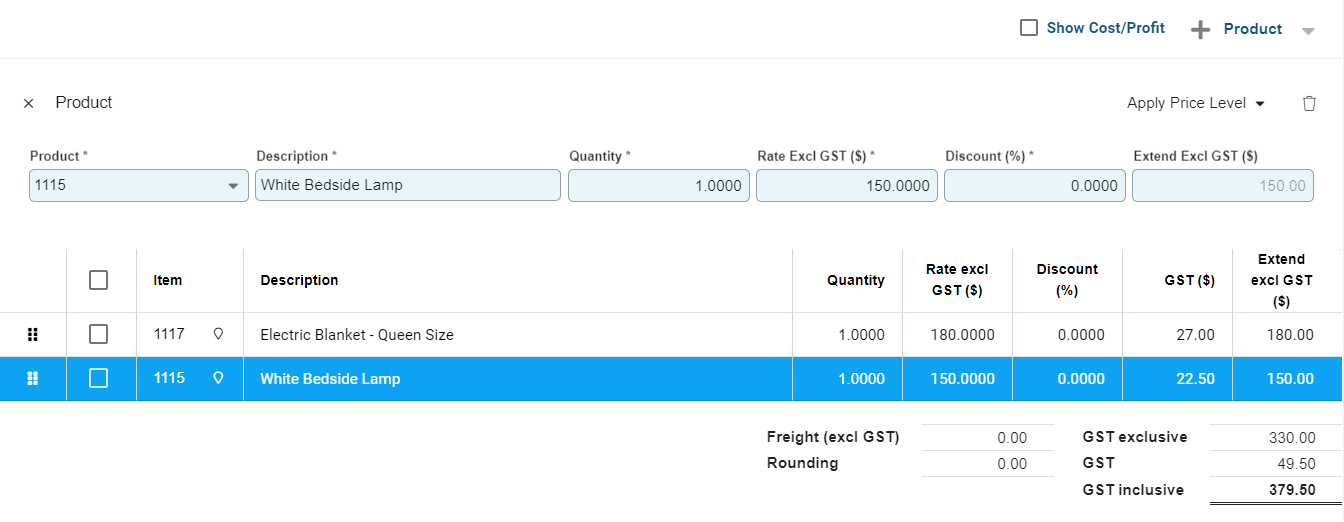
Edit lines
Make changes as required in the entry fields including changing the product, updating quantities or amending discounts.
Add, Delete or Move lines
Lines are added, deleted or moved in the same manner as when creating a quote. Refer to Create a Customer Quote or Estimate for more information.
Make changes as required and Save.

