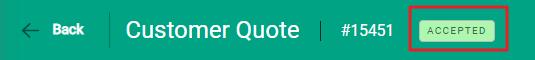Quotes with the status of Active, Follow Up or any user created option can be converted to an Invoice. Quotes that have been Declined cannot.
To convert a Quote to an Invoice, open the Quote from the Customers > Quotes screen. The toolbar shows the option Invoice. Select to convert.

A notification confirms the details including the customer payment Terms, Invoice and Due date.
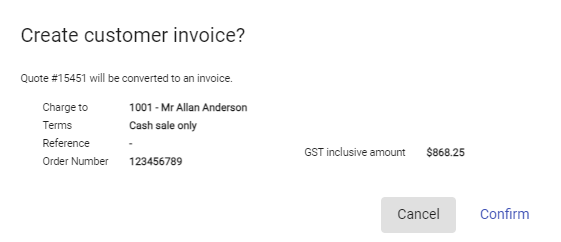
The new invoice opens and is Unposted. Select Post to issue it to the Customer.
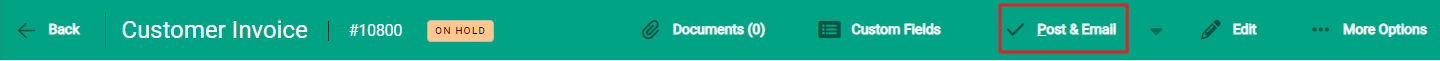
After the Invoice posts, the status has updates to Accepted.