Default options for Quote Status are:
- Accepted - the quote has been accepted and converted to an invoice.
- Active - the quote is current.
- Declined - the quote was not accepted. Quotes with the status of Declined cannot be converted to an invoice.
- Follow Up - there is further action required on the quote.
Additional quote status' can be created in Quote Settings to match the requirements of an organisation.
Status is a required field for all quotes and the Quotes screen shows these in the Quote # field.
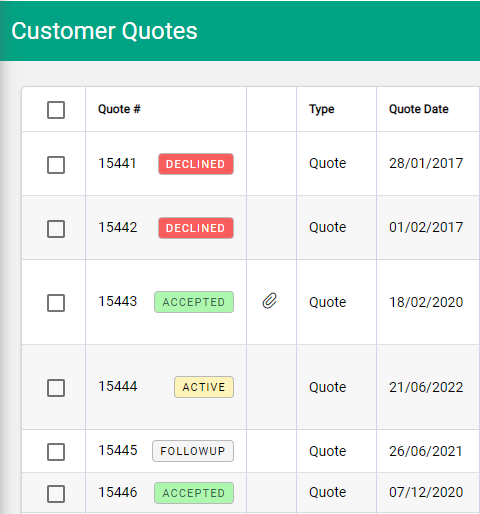
Filter
Pending quotes display by default. Clear the search bar of all filters to show all quotes.

Change the status
To change the status of a quote, open it from the Quotes screen in the Customer module. Select Edit in the toolbar to activate the fields.
Update the Status field to reflect the change.
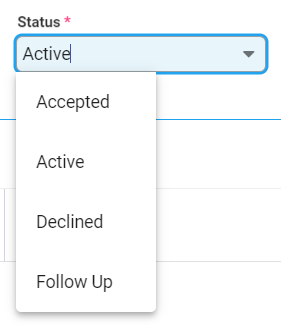
Save to keep the change.

