Deactivating
Records that are deactivated remain in the system and are available for reactivation at a later date. These are generally records that have been previously used and a reference needs to remain - for example a General Ledger code that has been made redundant or a staff member that has left but is still required to be shown on historic invoice records.
Deactivate is available via the spill menu or through ...More Options within records. Use the slider to deactivate and activate records.
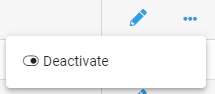
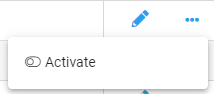
Records that are deactivated are tagged Inactive. Use filters to show Active or Inactive records.

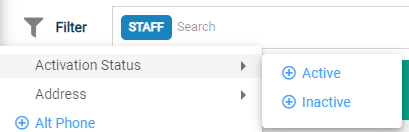
Deleting
Records can only be deleted when there are no transactions referenced against them - this is regardless of when the transaction occurred. Typically, a record is deleted when it has been created in error and not yet used.
If a record has been used and is referenced, a notification will display to advise of this and cannot be deleted. Deactivate the record instead.
Delete is available through spill menu as well as the ...More Options button within records and transactions.
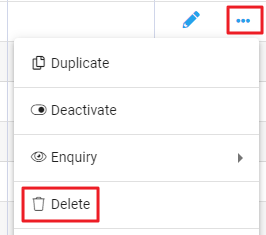
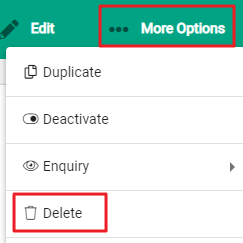
Records and Transactions can be deleted. For both, deleting permanently removes their related data. If the record or transaction is required again in the future, it will need to be re-created.
Deleting a record
Records can only be deleted when there are no transactions referenced against them - this is regardless of when the transaction occurred. Typically, a record is deleted when it has been created in error and not yet used. After choosing to delete, a confirmation message displays.
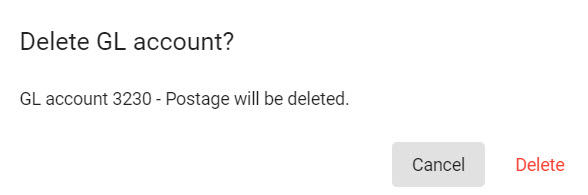
If a record has been used and is referenced, a notification will display to advise of this and cannot be deleted. Deactivate the record instead.

Deleting a transaction
Prior to posting, transactions can be deleted. A warning message will always display confirming that the transaction(s) is about to be deleted and this needs to be separately confirmed, minimising the risk of accidental deletion.
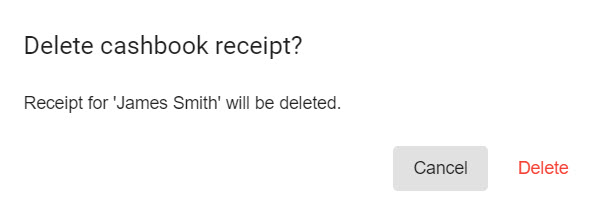
If a transaction is Posted it will need to be Reversed instead.

