To display Posted transactions in search results, use the filter to change the returned records.
This example is for a Cashbook Receipt - the same principle is applied wherever there are posted and unposted transactions.
Select the filter to show available options then further select as appropriate.
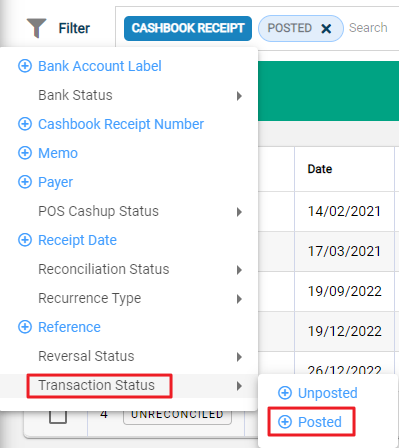
The list will be refined to show only Posted transactions. Further filters can be applied if required.

