Create a password
When a new license is created, an email is issued welcoming you to Infusion. Within the email is a link for creating a password for your first login.
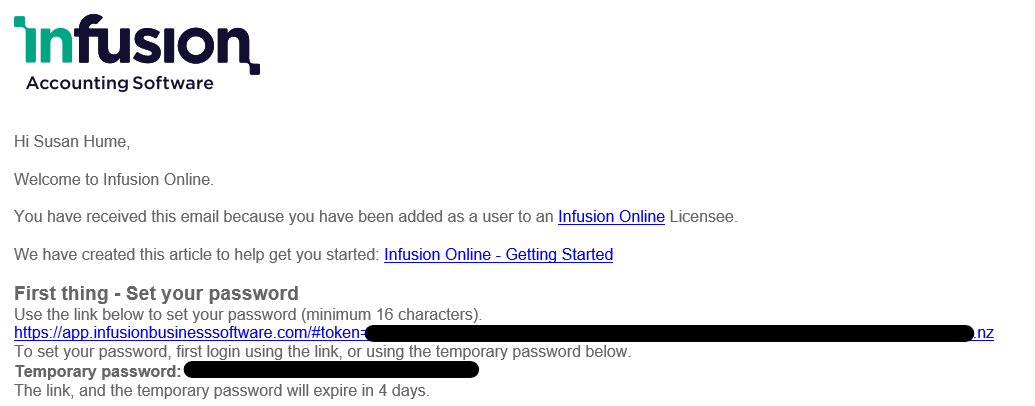
Follow the link to open Infusion and create a new password.
If you do not receive the email, please check your junk folder. Add
no-reply@app.infusionbusinesssoftware.com to your trusted senders, or mark the email as Not Junk to enable the link.
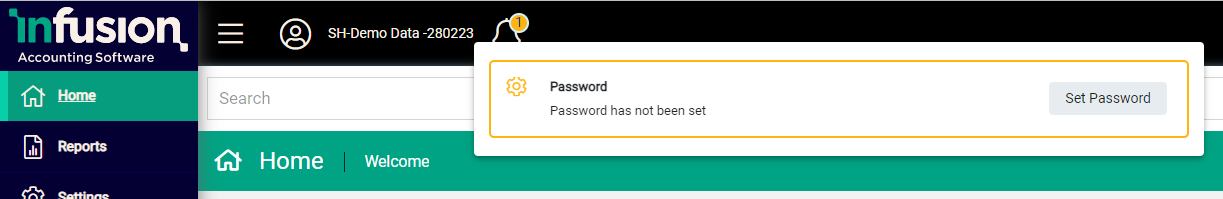
The homepage opens - select the bell icon, select Set Password and create your new password. This must be a minimum of sixteen characters in length.
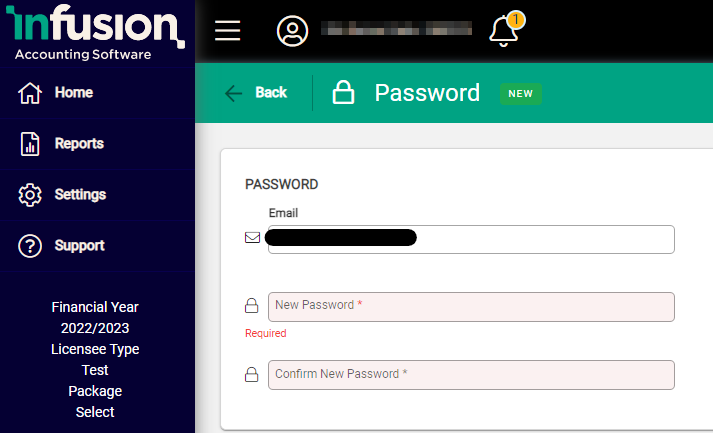
Save to complete and set your new password.
Customise your profile
Personalise your profile and update your icon with an image. In the header, select the profile icon beside your license.
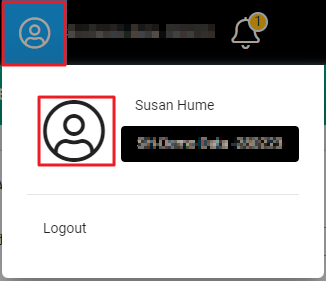
Select the profile icon beside your name to open your profile details.
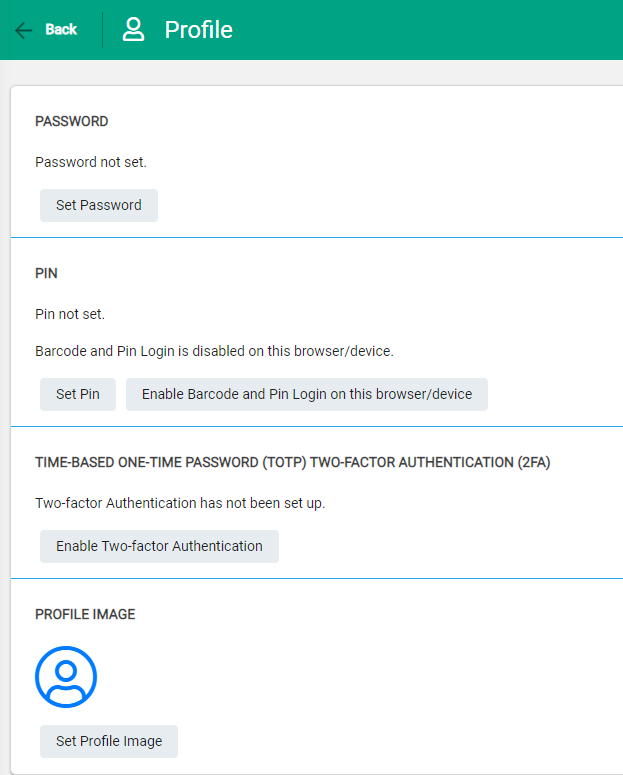
A barcode and PIN login can be used for logging in as a user. For setup of this see Barcode and Pin Setup
Add an image to the Profile through Set Profile Image.
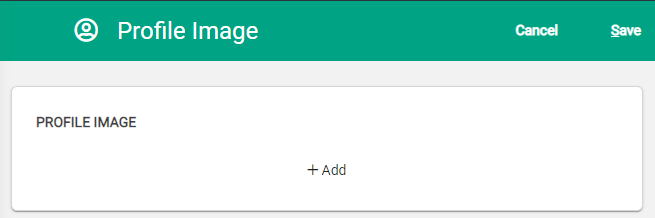
The Image screen opens, select +Add to choose your image from your computer and upload.
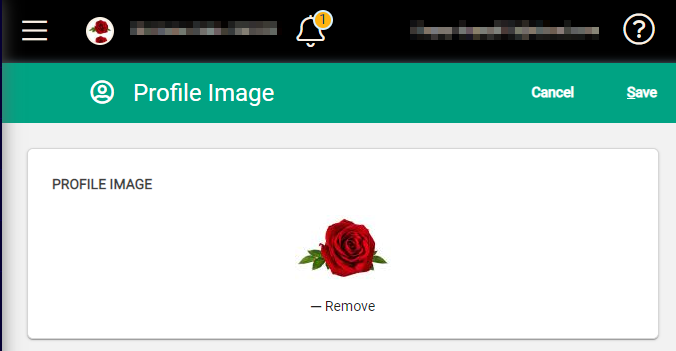
Save to complete and personalise your profile image.
If you are the sole user of the license, or the Organisation Admin for a license with multiple users, you are required to activate your Infusion license to make it available to use. Follow this link to more information to Activate your Infusion License.
Print an ID Card
From the profile section choose ID Card
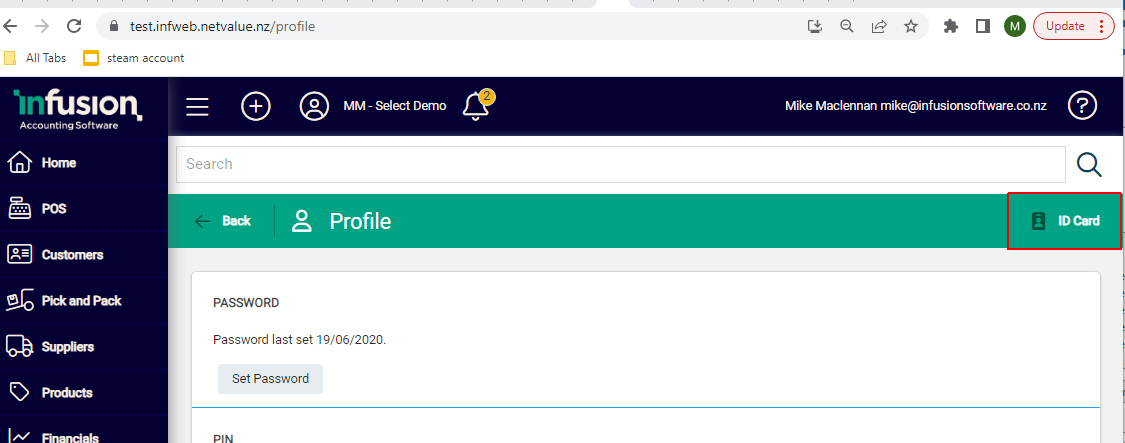
This generates an ID card that can be printed off, for the user to use when signing into Infusion instead of inputting an email address and password
Ready to use Infusion
Before starting to use Infusion, the following articles provide useful information on Infusion and are recommended reading for new users. They provide an overview of the software, and resources for how to use the modules.
- Navigation - these articles give advice on the general features of Infusion, including keyboard controls, terminology and functionality
- Financials - learn how to create transactions and manage your bank account in Infusion

