To enable use of a Barcode and Pin for logging in to Point of Sale flow these steps:
Firstly log in to POS using the standard email address and password details and select the Home option from the left-hand menu.
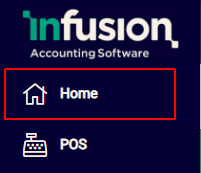
Next select the Profile image icon at the top of the screen
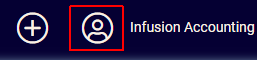
then the Profile image under the account
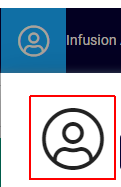
From here set the Pin and activate Barcode and Pin login
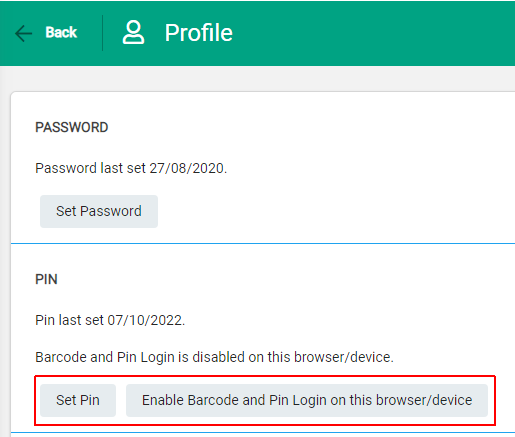
This needs to be done per browser eg Chrome, Edge.
Once done print the ID Card using the icon at the top right of the screen
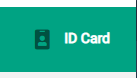
To log in scan the ID into the username field of the login screen and type in the Pin number

