To download and install Infusion POS, go to Support > Downloads from the main menu.
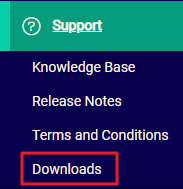
Select Download to download the installation package.
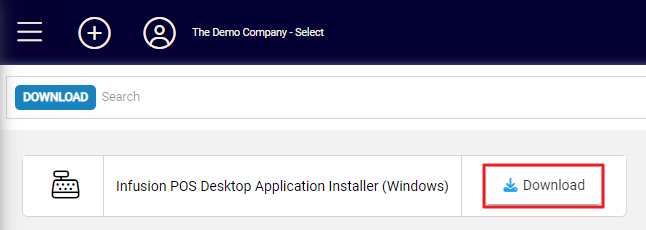
Open the package to start the installation process. The installation window will appear.

Infusion POS will open on the Login screen. Log in to Infusion POS with your account details.
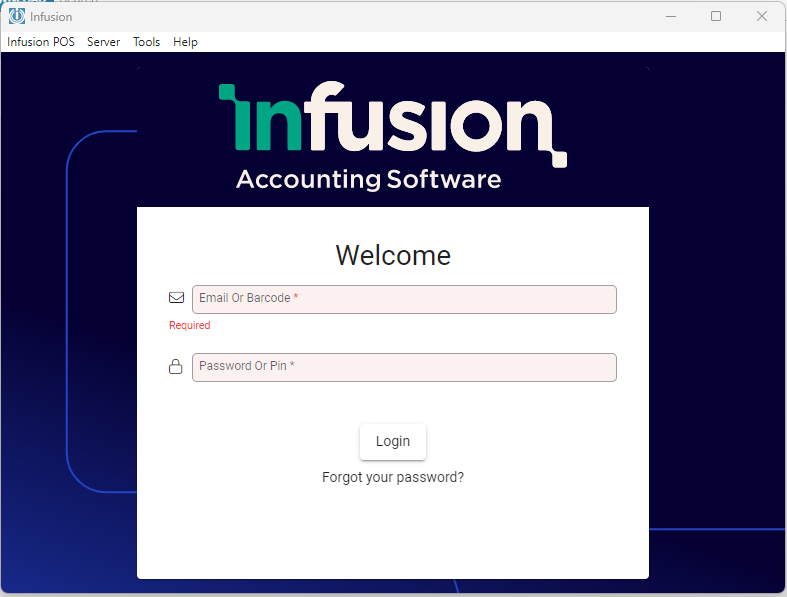
Infusion POS will open on the Settings screen. You can edit all POS settings from within Infusion POS.
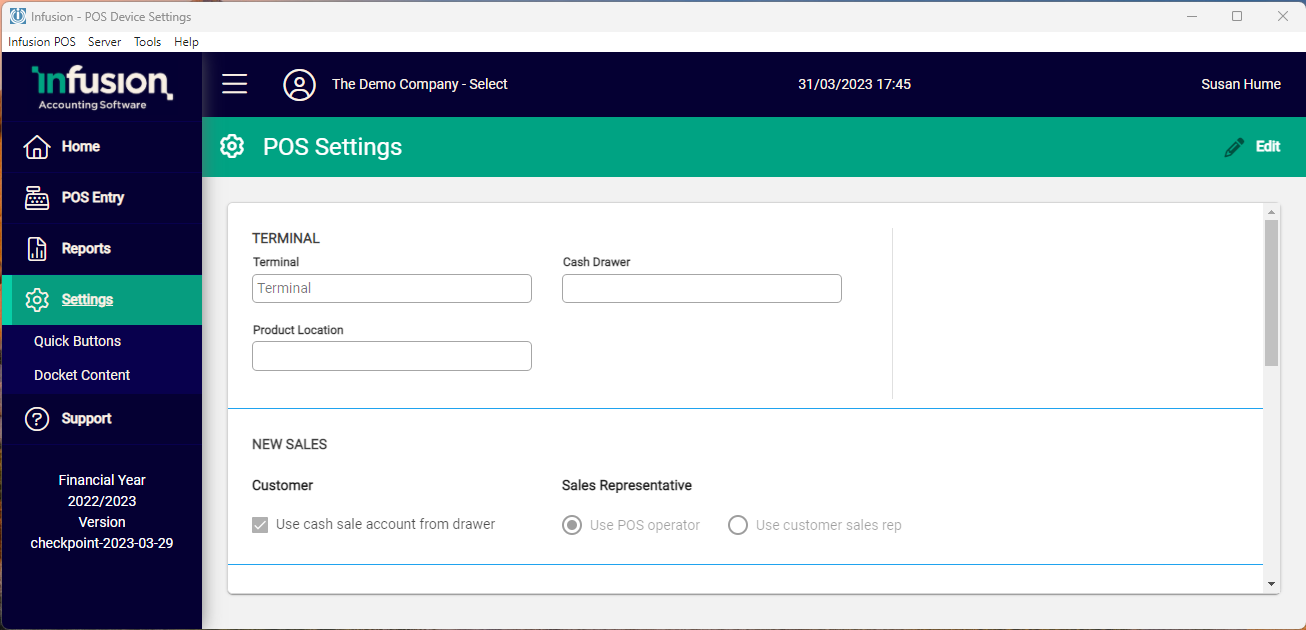
Minimum Screen Resolution
If Electron is being used to run the POS module, the device it is on must be able to display a resolution of at least 1400 x 1050.

