Table of Contents
User ExperienceCustomers and InvoicesSuppliers and Purchase OrdersProductsFinancialsSettingsDownload: 03.05.2022 Release Notes 0.40 [PDF]
User Experience
— NEW —
Store documents against invoices, quotes, orders, journals, and transactions
You can now upload and store documents against Infusion transactions such as customer quotes and invoices, supplier invoices, financial journals, product transactions, purchase orders, and cashbook transactions. Examples of the types of documents you might want to upload include:
- shipping documents
- freight invoices
- packing slips
- finance contracts
- invoices
- product lists
- spreadsheets
- supplier quotes.
The ability to upload and store documents becomes available when you select Save on the invoice, quote, order, etc. that you are working on.
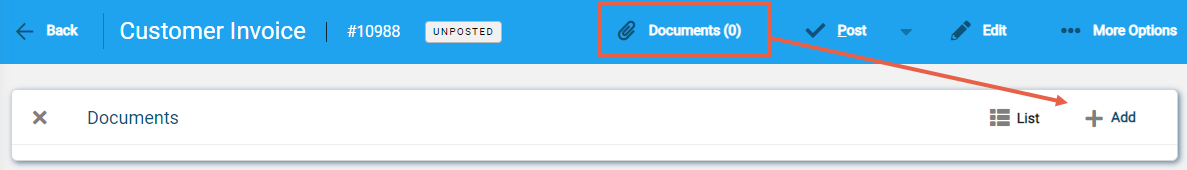
#6125 #6134 #6130 #6131 #6132 #6133 #6135 #6136
Prompt notes now available for customers, suppliers, and products
We have now added a Prompts tab for customers, suppliers, and products. When you add a prompt to a customer, supplier, or product, a popup message will display whenever users complete specific tasks within Infusion.
- You can choose to require users to acknowledge a prompt before they can progress in the software.
- Prompts can be set to different levels of importance — Critical, Warning, or Information — which will display on the prompt.
- Prompts can be limited to certain events. For example, you could decide that processing a customer invoice (sales event) won't display a prompt with a customer's payment details (accounts event). #3745 #6316 #6571
Find out how to add prompt notes in our knowledge base article.
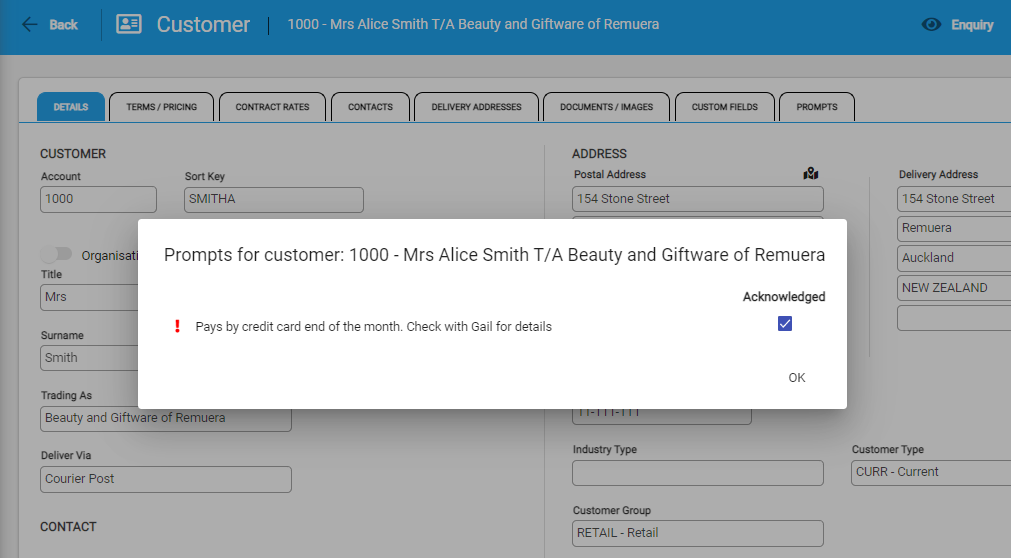
Custom fields now accessible in report specifications
Custom fields are now accessible in report specifications. This will be implemented by Infusion Support as custom report requests. Email support@infusionsoftware.co.nz to implement. #6205
Standard notes have been added throughout Infusion
Standard notes have been added as options to populate notes fields for the following modules. #847
- Financials: For use on cashbook payments, journals, etc.
- Customers: For use in notes fields of customers, invoices, quotes, payments, etc.
- Suppliers: For use in notes fields of suppliers, invoices, purchase orders, payments, etc.
- Products: For use in notes fields of products and their custom fields.
— ENHANCED —
Email formatting and body text have been improved
We've improved the format and body text of the emails that Infusion sends to your customers and suppliers. This includes an update to the wording, more consistency in the formatting, more informative subject lines, and added account details. #5062
Stop credit for customers who pay in full now optional
An option to 'Clear Stop Credit' is now available on the customer payment confirmation screen if a customer has paid in full. Only users with permission to set a customer's terms and pricing will be shown the 'Clear Stop Credit' option. #5181
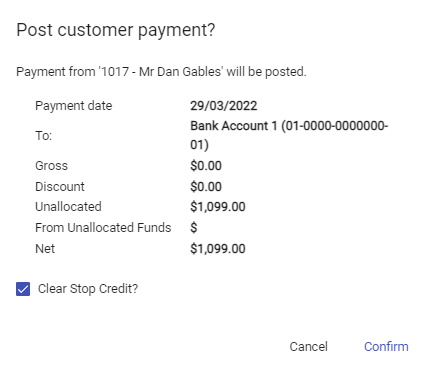
Required phone number fields now accept either mobile or landline numbers
In Settings, you can choose to make a phone or landline number a required field in customer and supplier records. The required field can now be satisfied by either a mobile number or landline number, instead of having to enter both. #4053
Improvements made to reports exported to Excel
Parameter blocks and page footers are now excluded from the Export to Excel option from a report preview, allowing for a cleaner spreadsheet. White space has also been tidied to reduce unwanted columns and rows. #6184
A limit is now enforced on search size results for usability
You will be notified if the number of records requested in a search exceeds the limit for the list. This improvement is to ensure browser responsiveness and stability. #6477
Custom fields are now organised for improved usability
Unlimited custom fields are now organised into columns for easier viewing. The fields themselves are able to be dragged and dropped in the settings to allow for additional sorting and formatting. #6173
Email settings support
When adding a sending email address into Settings > Customer Invoice & Quote Settings or Settings > Supplier Purchase Order Settings, Infusion will provide feedback on the SPF settings of that email address. This provides advice on what to do if outgoing emails are not being received by recipients. #5097
— RESOLVED —
Improved support for Gmail password reset
Reset password links were being edited when accessed through the Gmail web portal. Improved email links and a temporary password are now included in the Reset Password email to resolve this issue. #6214
Backspacing issue resolved
An issue where hitting the backspace button twice would sometimes delete the space between words has been resolved. #6152
Customers and Invoices
— NEW —
New customer Sales History tab
A new Sales History tab has been introduced in the Customers module. The tab displays sales by month and includes invoices, credit notes, rounding and freight, all GST exclusive.
Sales History is based on sales to customers (not charged customers, such as a head office), and is shown for the previous, current, and upcoming financial years. It does not include customer adjustments as they are not considered sales for the purposes of this screen. #762
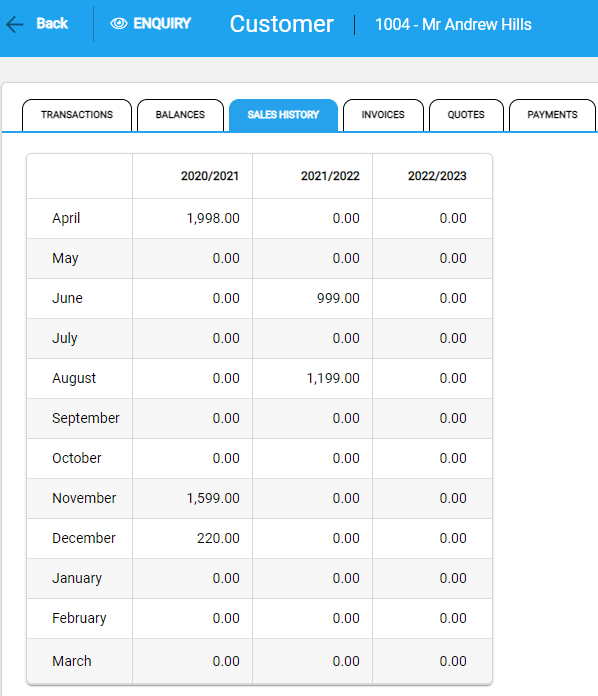
New option to hold customer invoices
A new option to hold Customer invoices is available from the More Options menu of an invoice. An 'On Hold' invoice cannot be posted as part of a bulk post operation, and users will be warned that the invoice is on hold before individually posting.
Within Settings > Customer Invoice and Quote Settings, you can choose to 'Put invoices on hold when saving', which will make this happen by default when an invoice is saved. #856
Invoices on hold are now shown in POS (Point of Sale)
From within POS, a badge now advises that an invoice being recalled to POS is 'On Hold'. Users are also advised that an invoice is 'On Hold' when posting the invoice. #6356
— ENHANCED —
Swap pending invoice to a different customer
You can now swap a pending invoice to a different customer. This feature is available after an invoice is saved and before the invoice is posted. #1219
Customer export improved
The Customer export has been improved to cope with larger data files. It also has improved filtering. #6185
Customer Sales Analysis report improved
The 'Customer Sales Analysis - Top Sales' report has been edited to ensure totals are provided for groups, and that grand totals only print on the last page. #4779
— RESOLVED —
Filters have been added to Customer Aged Trial Balance reporting
To reduce the amount of data and allow for more targeting of specific customers, filters have been added the Customer Aged Trial Balance reporting. #6270
Issue with accessing custom field settings resolved
An issue that prevented custom field settings from being accessed via the Settings menu has been resolved. #6593
Suppliers and Purchase Orders
— ENHANCED —
Purchase orders now editable
For purchase orders that haven't yet been filled, you can now edit the description, rates, and discounts on lines, as well as adding new lines. This could be useful in multiple scenarios, such as if you receive updated pricing from a supplier, the supplier can only supply part of an order, or if data was entered on the purchase order incorrectly.
Selecting Enquiry on an edited purchase order will take you to a list of amendments, allowing full auditing of the life cycle of the purchase order from the point of ordering. #5218
Supplier filters have been added to Supplier Aged Trial Balance
To reduce the amount of data and allow for more targeting of specific suppliers, supplier filters have been added the Supplier Aged Trial Balance reporting. #6235
Product summary is now available from a purchase order
The Product Summary popup is now available from purchase order lines. #6498
Packing slip number no longer required if invoice number entered
When you complete a 'Purchase Order Receipt and Invoice' in a single transaction, the packing slip number is now optional. #6515
Advice improved on zero dollar supplier payment by direct credit
The message if a zero dollar supplier payment is attempted to be paid by direct credit has been improved to provide you with more information. The message now says: 'Supplier Payment amount is zero - Payment Method cannot be Direct Credit.' #6468
Advice improved when negative values are entered into rate sell or cost fields
The message you receive when a negative value is entered into a rate sell, or cost field has been improved. The data is validated and you will see a message saying that the value 'Must be at least 0' on the field, instead of on saving or posting the transaction. #6367
Supplier Adjustment import has been improved
The Supplier Adjustment import has been improved for better data validation and user feedback. #6234
— RESOLVED —
Issue resolved with adding A GL line when receipting and invoicing a purchase order
An issue has been resolved which meant that if a GL Line was added when receiving and invoicing a purchase order, there was an error. #6368
Products
— NEW —
New product Costs tab available
Product Costs have been moved to a separate tab to allow space for upcoming product pricing developments. #6490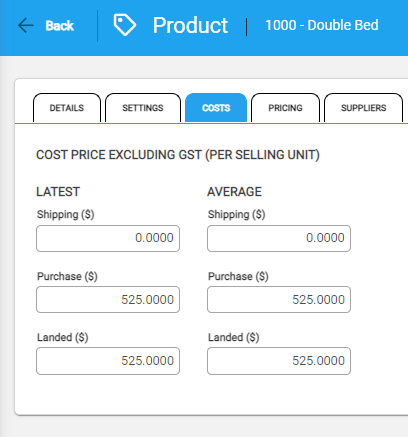
— ENHANCED —
Clearer messaging when opening a stocktake
If a large list of products included in a stocktake takes time to load, you will now see a message to say that the software is retrieving the data, instead of a message saying 'No product count found'. #6021
Enter stocktake counts more easily
You can now enter stocktake counts more easily by typing in the product and then the count. #5250
Import stocktake counts
You can now count products in a stocktake using a spreadsheet and then upload the .csv file straight into the stocktake count. #5248
On order column in product status report
The Product Status report now includes 'On Order' values. #5479
New export sheets option
Stocktake sheets can now be exported to a CSV file. #5249
Include or exclude products without a count in stocktakes
You can now choose to include uncounted products before you post a stocktake. The option appears on the 'Post Stocktake' confirmation window. If you select this option, the stocktake will consider products without a count to be a variance. If you don't select this option, the products will be ignored. #5246
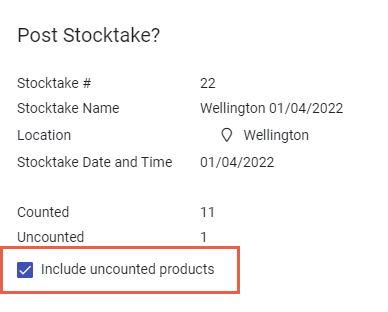
Product Export and Imports improved with new columns added
The Product Export and Import format has been improved with the following columns added. #5091
- Stop All Sales: Yes / No
- Stop All Purchase Orders: Yes / No
- Allow Sales Discounts: Yes / No
- Sales GL ID: Blank (default) or a valid GL ID
- Purchases GL ID: Blank (default) or a valid GL ID
- Closing Stock GL ID: Blank (default) or a valid GL ID
- Sales GST Rate: Standard / Exempt / Zero-rated / Customs. Note that for a Blank Sales GL ID this will default to the default GST rate for the default Sales GL ID.
- Purchase GST Rate: Standard / Exempt / Zero-rated / Customs. Note that for a Blank Purchases GL ID this will default to the default GST rate for the default Purchases GL ID.
Direct credit re-export warning improved
The warning you receive when you try to export a direct credit that has already been exported has been improved. It now says, 'This Direct Credit has already been exported. Please check before you import this batch into your Internet Banking to avoid duplications.' #5670
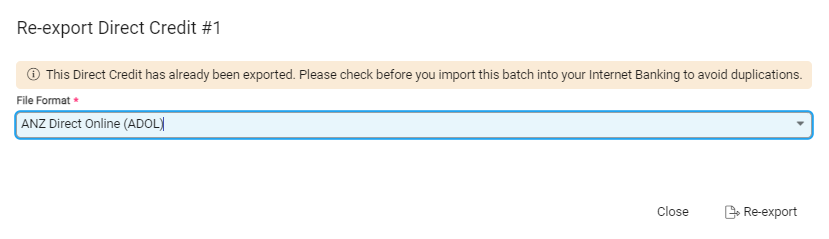
Improvements on the Product Summary screen
Some usability and visual improvements have been made to the Product Summary screen. This includes which parts of the screen are visible at different times, such as the Cost section always collapsed to avoid accidentally showing costs to customers.
The Quantities box now displays only the quantities of the current location, with the option to expand to see more locations. Similarly, the Price Level displays only the level being applied to the invoice, with the option to expand to see other price levels. #4618
— RESOLVED —
Group Markup products being added to invoices
An issue has been resolved that meant when a product with Product Group Markup pricing is added to an invoice, the Discount field was not set. #6427
Negative quantities now allowed on standard product receipts
Constraints that meant someone couldn't add a product receipt with a line where the quantity was less than zero have been removed. Product receipts can now be posted with quantities of less than zero. #4262
Financials
— NEW —
Set up Bank Feeds
You can now set up bank feeds with Infusion through Yodlee. Bank feeds will securely link your main transactional bank accounts and import the transactions overnight, ready for reconciliation in the morning. #6286
View our knowledge base article about bank feeds to find out how to set this up.
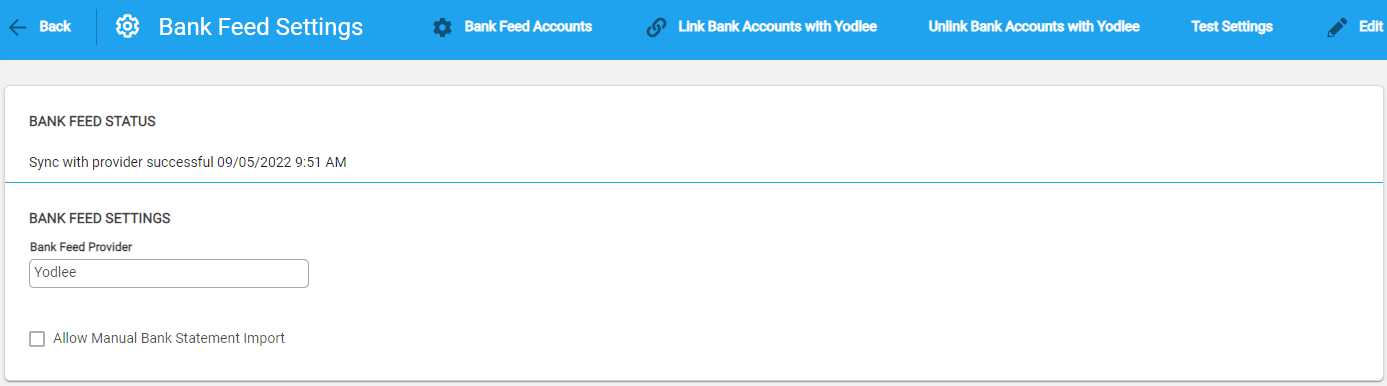
Direct Credit Schedule report now available
You can now download, email, and print a Direct Credit Schedule report. #6178
- Go to Financials > Bank Accounts and select the bank account the direct credit is associated with.
- Open the Direct Credits tab and select the relevant direct credit from the list.
- Go to More Options > Direct Credit Schedule.
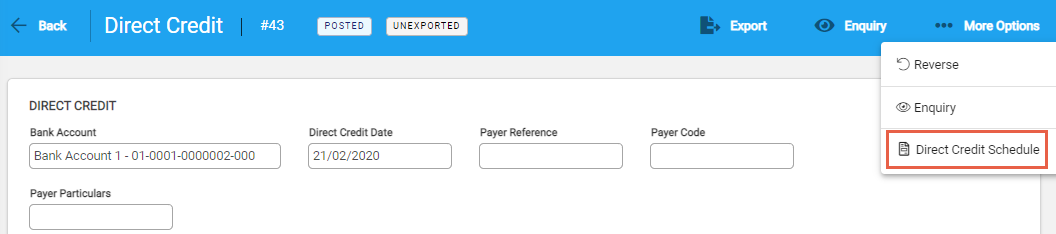
New Cashflow Analysis Report available
You can now access a Cashflow Analysis Report on the Financials reports menu. #6229
Posting journals into closed financial years
In Settings > Financial Settings, you can now choose to 'Allow opening journals in closed financial years'. If this setting is on, an Opening Journal can be posted into a closed financial year with a warning that this will affect the subsequent year's financial reports. The journal is also subject to lockout date rules.
A journal posted into a closed financial year will be marked in the GL Enquiry with an information icon indicating when the journal was posted and advising that it was posted for a closed financial year. An enquiry on the journal will display further auditing detail. #6224
Import lines into a journal
You can now import lines into a Journal by uploading a .csv file. #6153
Recurring accrual journal
An accrual journal can now be set as recurring to allow consistent regular posting of these journals. #3831
Import journal improvements
In addition to adding support to import journal lines to an existing journal, support has been added to import a full journal. This will result in a pending journal which can then be posted if it passes validation.
For backwards compatibility, the format for this import is identical to the Desktop version of Infusion, being a CSV file format with the following columns:
- Transaction Type - "1"
- GL ID
- Transaction date
- Reference (optional)
- Description
- Amount (credits are -ve, debits are +ve)
- Batch ID
Example: 1,1200.0000,12/03/22,123,Invoice 123,-100.00,WAGES #6328
— ENHANCED —
Profit and Loss Budgets Report improved
You can now select Budget Type as a data source for the Profit and Loss Budget Reports. #4047
Suggestion and match improvements in bank reconciliation
Matching on a customer invoice order number will now be exact, and has also been weighted lower, excluding suggestions based on minimal matches. #6232
Sales Analysis Report selection options changed
The Sales Analysis parameter selection has been improved to include drop down lists for ranges. 'Preferred Supplier' is now available as a filter, and there's a new 'Group By' option. #6155
New filters have been added to Transaction Line report data source
To reduce the amount of data and allow for a narrower focus in reporting, Transaction Type and GL Account filters have been added to the Transaction Line report data source and the Financial Transaction Detail Report. #3477 #5136
Improvements to the standard Profit & Loss Report
The standard Profit & Loss Report now has options to include Month to Date (MTD), and/or to include the previous year. #6475 #6298
— RESOLVED —
Journal import improvement
Journal imports no longer require a Cost Centre if not active. #6284
Settings
— NEW —
Custom fields for customer invoices and quotes
Custom fields are now available for customer invoices and quotes. From within Settings, you will see a 'Customer Quotes and Invoices Custom Fields' tab. You can create custom fields for customer records, invoices, and quotes. Related to this, you will see a 'Custom Fields' button when you open an invoice or a quote. Custom fields will be able to be duplicated when an invoice or quote is duplicated. #6206 #6199 #6207 #6200 #6201
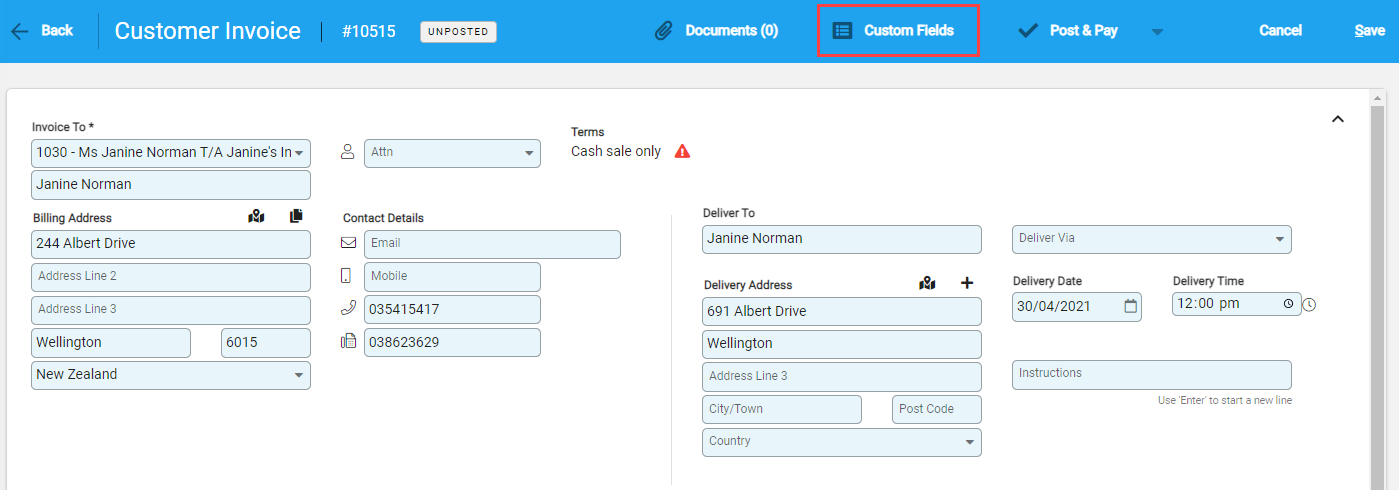
— ENHANCED —
New warning when changing financial year month
When someone attempts to change the first month of the financial year in Settings > Financial Settings, they will now see a warning that the date should not be changed without advice from an accountant. #4123

