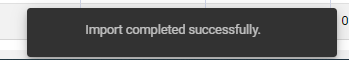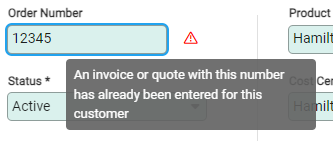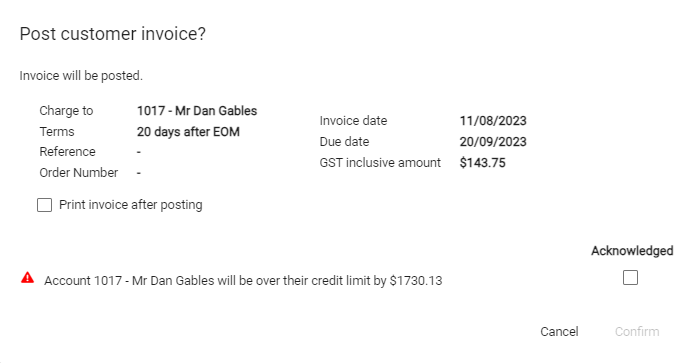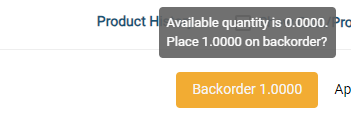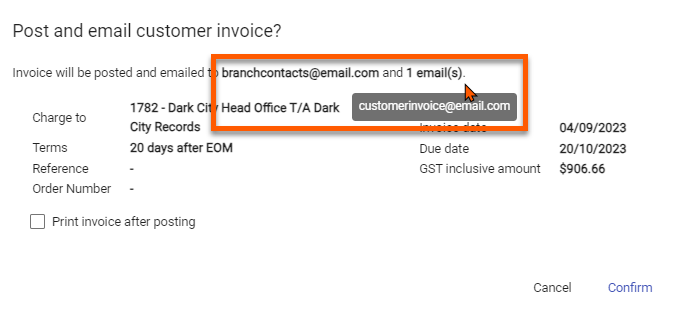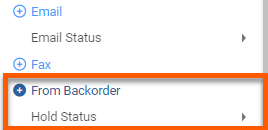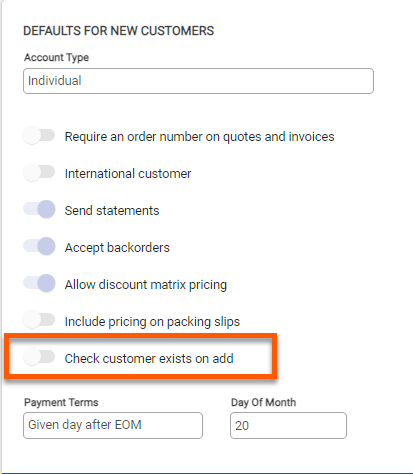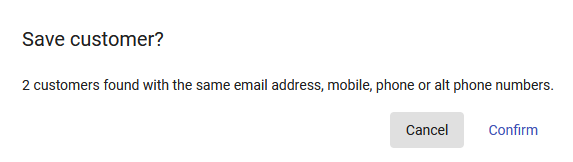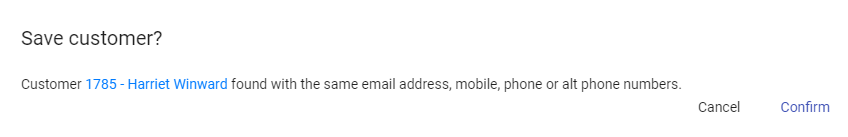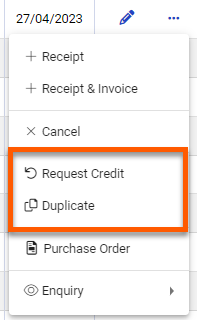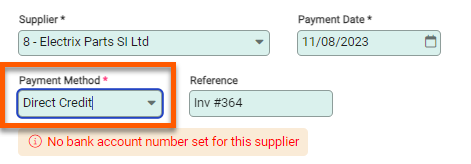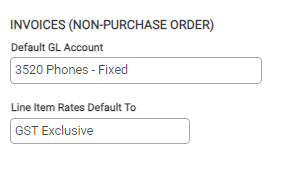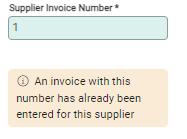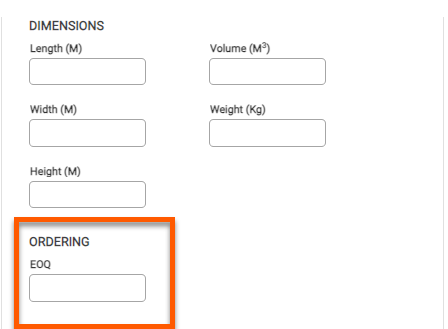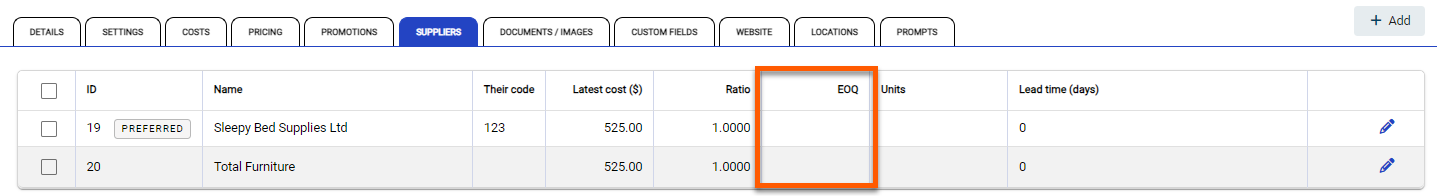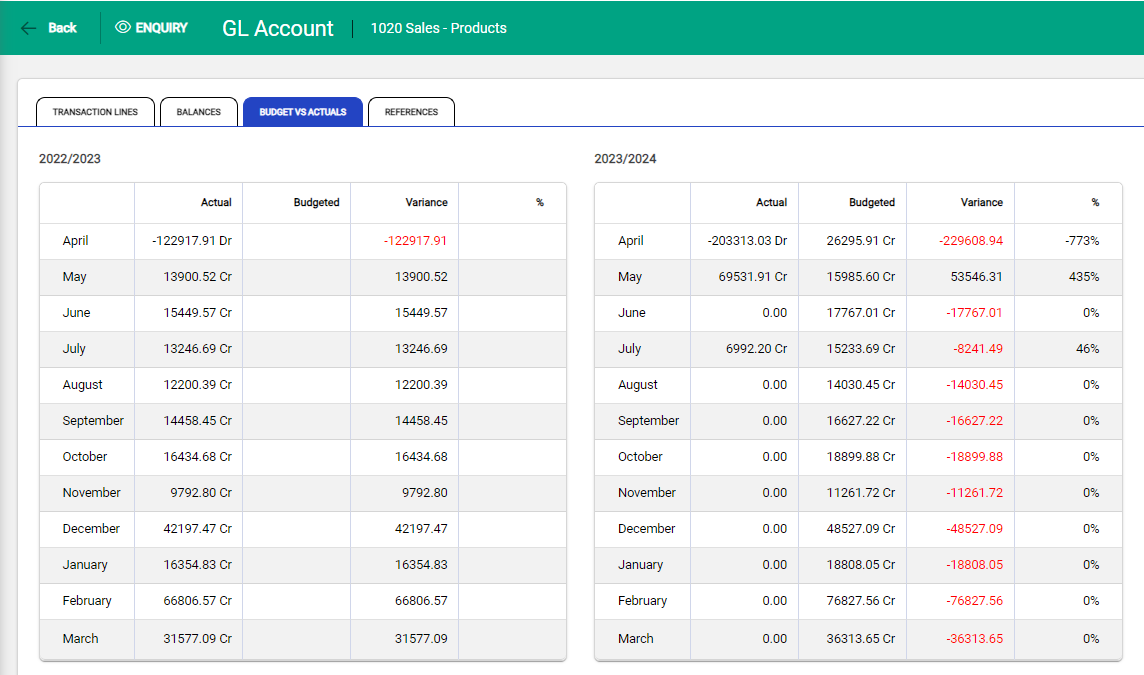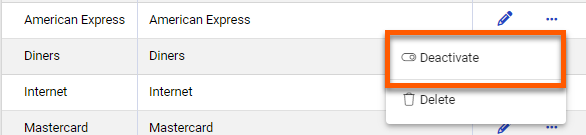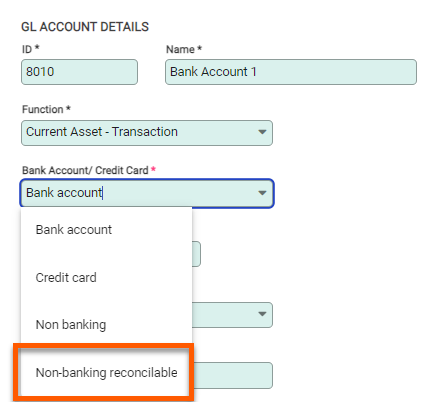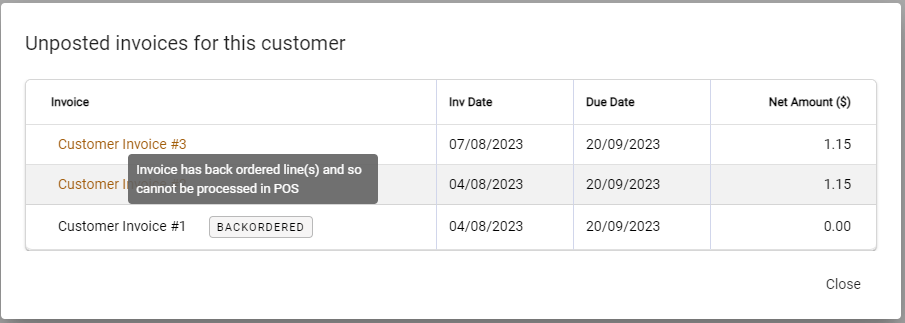Download Release Notes from Version 0.47 Release Notes.pdf
USER EXPERIENCE
NEW | |
| 8080 |
Inventory Admin Role Created A new role “Inventory Admin” has been created to allow access to only the Product and Purchase Order settings, without transactional access. |
RESOLVED | |
| 6664 |
Remove Double Spaces In Fields for Imports Double spaces in CSV files are replaced with single spaces during the import process instead of reporting errors. |
ENHANCED | |
| 7194 |
Email Log – Search, Sort and Filtering The “email log” now has searching, sorting and filtering functionality |
| 7297 |
Inventory Staff Permissions On Purchase Orders The Inventory Staff permissions role has been adjusted, so it no longer allows users to order or receive goods on an invoice. Users assigned to this role can now correctly view any Purchase Order, create and save draft Purchase Orders, and receive goods on a Purchase Order with a Packing Slip. |
| 7682 |
Inline Editing Of Free Lists Changes have been made on some lists to allow for more free flowing data entry |
| 7759 |
Infusion Partner Access Infusion Partners can now gain access to a newly migrated file to check the data and make any changes before the user accepts the Terms and Conditions and starts using the file. |
| 7938 |
Larger Roles Now Cover the Same Permissions as the Corresponding Smaller Role Manager and Controller roles now correctly have all the permissions of the corresponding staff role, as well as necessary higher level permissions. |
| 8006 |
Secondary Order For Lists Sorted By Date For lists sorted by date, a second automatic sorting has been added so the most recent transactions are at the top of the list. |
8015 |
Import Success Message A message indicating that an import has successfully completed now displays at the bottom of the page when the import is complete.
|
| 8017 |
Column Sorting Improvements Sorting by a column now overrides the ranked order from a search term. |
| 8039 |
Improved the Visibility On Required Fields Indication The red line indicating required fields haven’t had data entered into them has been widened to be more visible and eye catching. |
CUSTOMERS AND INVOICES
NEW | |
6679 |
Warn If Order Number Has Been Used Before If an entered order number matches a previously entered quote or invoice number, a new warning displays to alert the user.
|
7582 |
Add Documents and Images To Communications Log Entry “Communications log” entries can now have documents and images added to them. |
7940 |
Primary Contact Functionality A new setting allows a customer contact to be designated as the primary contact on that account
|
8307 |
Search First Before Add Option Is Available To avoid the creation of duplicate accounts, if the new Customer setting of “Check customer exists on add” is selected, users need to search (enter at least 5 characters) for a customer in the Customers module before the “+ Add” option is available. |
RESOLVED | |
| 5742 |
No Longer Able To Refund Fully On Cash Term Accounts When reversing a posted payment made on a cash terms invoice, users cannot use the Refund Fully option. This option is now only available for payments on invoices with credit terms, where the payment has a posted status. To credit a Cash term invoice, users will need to create a credit invoice. |
| 7728 |
Product Summary Not Resizing The product summary on invoices, now properly resizes when options to display more or less information are selected. |
| 7836 |
Markup Inconsistent With Supplied Values Error When Saving Credit Note The underlying cause of the error “Markup is inconsistent with supplied values” has been addressed. |
| 7867 |
Sales Analysis – YTD With Previous Year Report Corrected An issue where the “Sales Analysis YTD with Previous Year” report would fail when run with the preferred supplier grouping has now been resolved. |
ENHANCEMENT | |
| 1149 |
Warn When a Customer will be Over Credit Limit A new message will be displayed when a customer will be put over their credit limit through posting a new sale, or editing a pending invoice. Users will need to acknowledge this message before they can proceed.
|
| 5520 |
Cheque is Removed as a Default Payment Method on New Licensees The payment option “Cheque” has been removed as a default payment method on new Licensees. |
| 5629 |
Head Office – Indicate Linked Branches A new tab “Branches” has been added to the Enquiry of a customer who is a Head Office account. This lists all linked branches and allows the user to access those branch customer accounts. |
| 6613 |
Head Office Added to Import/Export The Head Office field has been added to the Customer Import/Export functionality |
| 6614 |
Import / Export Customer Contacts Customer contacts can now be imported and exported using the Import / Export function of the Customers module |
| 6672 |
Customer and Supplier Contacts Required Name Field In Customer and Supplier records, with the type “Individual”, the given name field is now mandatory, rather than the surname. “Organisation” type accounts are unaffected by this change, and still have “Organisation Name” as the mandatory field. |
| 6876 |
Customer Import / Export – Additional settings 11 new columns of additional information is now included as part of different customer exports. This includes more fields on customer payments, backorders, and receive documents via email. |
| 6983 |
Set Default Quote Type Quote types can now be set as a default. After setting the default quote type, any new quotes will use the nominated quote type. |
| 7407 |
Courier Reference Added to Packing Slip Default packing slips will now print the courier reference and delivery method on them. |
| 7460 |
Customer Transaction Report – Option to Separate Credit Notes An option has been added on the “Customer Transaction” report to separate out credit notes from invoices when running the report. |
| 7676 |
Import/Export Customer Sales Budgets Customer sales budgets can now be imported and exported through the Import and Export functionality of the “Customers” module. |
| 7692 |
Backorder Quantity Display Adjusted to be More Obvious The backorder notification icon on the customer invoice screen has been adjusted to be more obvious and easier to notice.
|
| 7715 |
Updated Email Visual Info for Emailing Customer Invoices to Head Office Emails Multiple visual indicators have been added to display which email addresses have been used, when posting and emailing an invoice to the Head Office email address |
| 7776 |
Customer Transaction Report – Additional Filtering Additional filtering options have been added to the “Customer Transactions” report |
| 7782 |
Sales Analysis Reports Now Include Freight and Rounding The “Sales Analysis YTD with Previous Year” report now includes freight and rounding figures |
| 7801 |
Customer Terms and Credit Limit Added to Customer Import/Export The credit terms and credit limit have been added as part of the Customer Import and Export function. |
| 7973 |
Invoices Created From Filling Backorders A new filter option is available on the customer invoices list. Labelled “From Backorder” it allows users to identify invoices created from filling backorders.
|
| 8014 |
Customer Contact Screen Improvements The Customer Contacts table has been adjusted to improve readability. These adjustments include centre aligning the Primary badge, both horizontally and vertically, removing the title and address. |
| 8264 |
Change Yearly Periods on Customer Sales History Tab The “Customer Sales History” tab now displays the current financial year plus the two previous financial years. |
| 8308 |
Check For Duplicate Customer When Adding a New Customer When the new setting of “Check customer exists on add” is enabled, a warning will display if the customer being added has a matching email, mobile, phone or alt phone number with other customers.
|
| 8309 |
Link to Duplicate When Adding a Customer When entering a customer with identical information to another customer, a link on the warning message includes a link to the other customer with the same details.
|
| 8383 |
Additional Filters Added to the Customer Transaction Report The “Customer Transaction Report” now includes filters for Manager, Sales Rep, Region, Marketing Referral and Customer Default Location. |
SUPPLIERS AND PURCHASE ORDERS
NEW | |
5473 |
Duplicate or Request Credit on a Purchase Order Users now have the option to “Duplicate” or “Request Credit” on a purchase order from the spill button at the end of the purchase order line.
|
7575 |
View Supplier Purchase History A new tab is available for suppliers – the “Supplier Purchase History” tab. This allows the user to see the dollar purchase history for the current and previous two years. |
RESOLVED | |
7637 |
Warning About No Bank Account Set Up If the Supplier Doesn’t Have a Bank Account Specified There is now a warning displayed when choosing Direct Credit on a supplier payment. If the supplier doesn’t have bank account details set up, they see a warning about the lack of a bank account set up for the supplier.
|
7933 |
Supplier Outstanding Purchase Orders Report Missing Fields When running the “Supplier Outstanding Purchase Orders” report, there are new “Supplier Account” and “Product Code” dropdown options. |
8041 |
Purchase Order Line Statuses Recognised When Using Receive All The Receive All option on a Purchase Order now only receives items that don’t have an “Out of Stock” status. 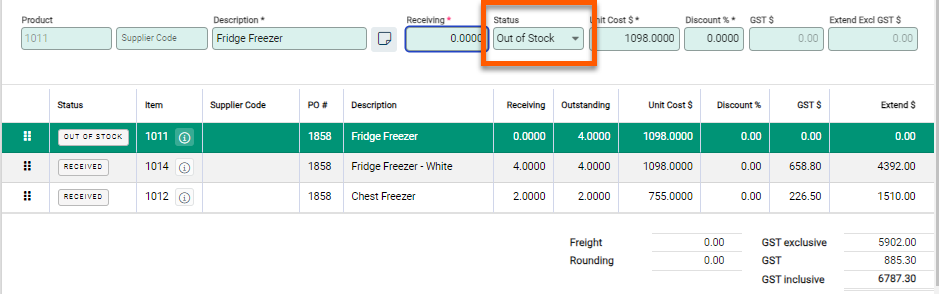 |
8294 |
Edited Purchase Order delivery address no longer reverting An issue where, if a delivery address was edited on a Purchase Order, Product Receipt or Transfer, the delivery address would revert to the default delivery address, has been resolved. |
ENHANCEMENT | |
| 5489 |
View Weight and Volume Information on Purchase Order Users can now view weight and volume information on purchase orders, for both individual lines and for the total of the order. 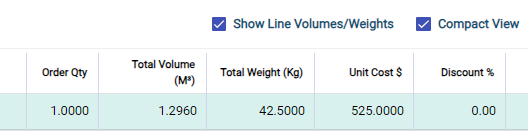 |
| 5490 |
Update Shipping and Freight Costs on Products on Purchase Order Receipt and Invoices When receipting products through a purchase order, users can now update the freight amount. Additionally the freight costs can now be split and amounts assigned to individual items on the purchase order receipt based on the receiving quantity, weight, volume or cost. 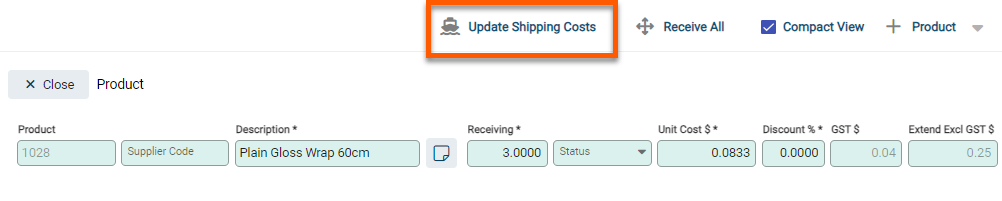 |
| 5808 |
Default Settings for New (Non Purchase Order) Invoices A default GL account and GST Inclusive/Exclusive option can be set on the supplier’s “Terms” tab. When creating non purchase order invoices, these defaults will be used automatically to populate a line with the specified GL Account and the specified GST setting.
|
| 7656 |
Unable to Deactivate Suppliers if There Are Open Purchase Orders Suppliers can no longer be deactivated if they have open Purchase Orders |
| 7908 |
Master Toggle on Supplier Contact Email Subscriptions A new master toggle has been added to the contact side panel. This toggle allows a user to enable or disable the ability to receive documents via email from a supplier. |
| 7919 |
Sortable Products Tab In the Supplier Enquiry view, the products tab is now sortable, with more information displayed for the user. |
| 7996 |
Import Supplier Contacts Supplier contacts can now be imported from within the Supplier module, using the Import functionality. |
| 8252 |
Warn if an Invoice Number has Been Used Before When entering an invoice for a supplier, users will see a warning if they enter an invoice number that has been previously used for that supplier. The warning is:
|
PRODUCTS
NEW | |
1320 |
Economic Order Quantity (EOQ) For Products A new field has been added to products to record the EOQ for that product.
|
6480 |
Added Default Price of No Price When Printing Product Labels When printing Product Labels, if no price options are selected, the labels will now print without a price. Users can still print labels with prices, by choosing the option when printing. |
8106 |
Economic Order Quantity (EOQ) For Supplier Tab On a product, users can now set an EOQ for each supplier. This value will be used when ordering items form the respective Supplier.
|
8161 |
Ability to Import and Export Product Supplier Details The Product supplier details can be exported and imported from within the Products module. |
RESOLVED | |
8056 |
Import Functionality Improvements The Import functionality has had improvements made to allow greater quantities of products to be imported in less time |
ENHANCEMENT | |
| 5487 |
Min/Max and Bin Location Added to Import / Export Function Min/Max and Bin Location information has been added to the Import/Export functionality of the Products module |
| 6582 |
Prompts Tab Added to the Product Duplication Options When using the Product Duplication options, users now have the option to duplicate the entries on the “Prompts” tab. |
| 6674 |
Inactive locations no Longer Show on Product Locations that have been made inactive now no longer show on the Product Locations tab. |
| 7106 |
Improved Error Messages When Trying to Import a Product With a Duplicate Barcode When a product is imported, if the barcode figure is already in use by another product, a new import error displays. This message shows which products the barcode is already assigned to. 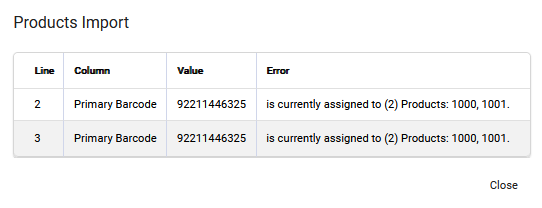 |
| 7108 |
Additional Settings Available on Import/Export The Product Import / Export option now includes the Discount Matrix and EOQ information. |
| 7135 |
Available Column Added to Product Summary An Available quantity has been added to the Product Summary. This is designed to show the breakdown of available stock in each location. 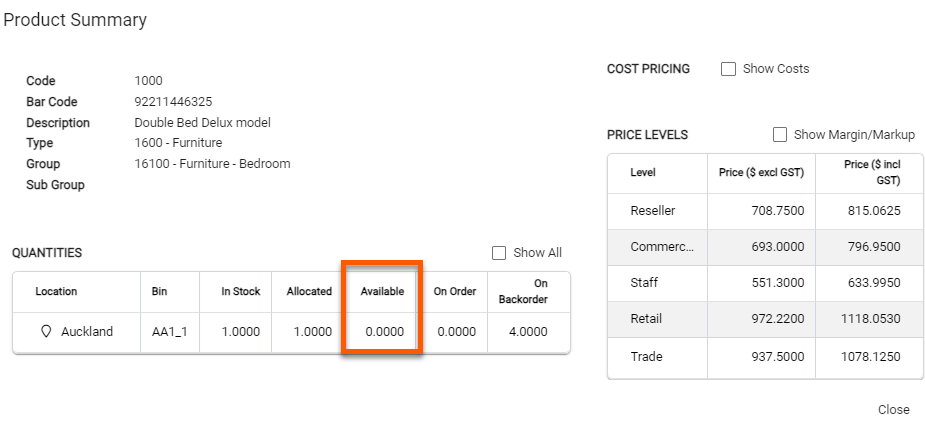 |
| 7595 |
Improved Workflow When Updating Existing Variants From a Variable Product Within the Product Variants table, each variant is now clickable. Choosing any Product Variant in the table allows you to view that specific variant. |
| 7712 |
Include Code in Type / Group / Sub Group Search and Lookup. When looking up or searching product types, groups and sub groups, the code of that type / group / sub group list is now included in the lookups and searches. |
| 7733 |
Product Sales - Top / Bottom Products Report Changes The “Product Sales – Top/Bottom” report has been reformatted to allow the Product Code column to display 20 characters. The Margin and Sell / Cost Profit column widths have been reduced to accommodate the increased Product Code column |
| 7843 |
Match Product Type, Group and Subgroup by Code Only When Importing Products When using the Import function of the Products module, all products are now matched based on the product code rather than product name. |
| 7850 |
Cost Column Hidden for Users Without Correct Permissions The Cost column on the Product List is now hidden for users who don’t have permission to view this information. |
| 7881 |
New Sort Options Added to Product Top/Bottom Sales Analysis report The “Product Top/Bottom Sales Analysis” report can now be sorted by Weight or Volume. |
| 8211 |
Product Location Bin Lookup Limit Increased The Product Location Bin look up has been changed so it now doesn’t have a limit of 100 items when used. |
FINANCIALS
RESOLVED | |
6303 |
Combined Financial Exports When exporting General Ledger transactions under the Financials module, there is a new parameter to export either all transactions or just posted transactions. Additionally, there is now just one export for the GL transactions. |
7393 |
Unreconciled Transaction Remaining, After Using a Split Transaction When reconciling a negative split transaction, the balance no longer remains showing in the Unreconciled section in the Statement side of the bank reconciliation. |
7772 |
Imported Transactions With Long Payees Cannot be Posted Users can now post and reconcile cashbook transactions that have long payees on imported bank transactions, without having to edit the payee field first. |
7823 |
Bank Account GL Code not Listed or Searchable in Opening Journal An issue preventing the Bank Account GL code from being listed or searchable on opening journals has been addressed, allowing the code to be searched and selected when entering an opening journal. |
7961 |
Inconsistent GL Link Behaviour The issue where Infusion will open the main product page, rather than open the GL account has been resolved. This only occurs on some migrated databases when trying to open a GL account. |
ENHANCED | |
3227 |
Budget vs Actual Tab Added to GL Enquiry A Budgets tab has been added in the GL Enquiry to show actual figures compared to the budgeted figure.
|
4939 |
Make a Banking Method Inactive Banking methods can now be Deactivated, as long as there are no pending or undeposited funds against that account.
|
5673 |
Hide Bank Reconciliation Header Users can now minimise the header in the Bank Reconciliation screen to view more transactions. |
6347 |
Non-Banking Reconcilable Option Available on GL Accounts Bank Account and Credit Card type accounts have a new type: Non-Banking – Reconcilable. This is to allow accounts that don’t conform to the standard bank account number, such as a loan account, to be reconciled and treated the same as any bank account or credit card |
7293 |
GST Audit Detail Report Improvements Minor improvements have been made to the “GST Audit Detail” report to make it easier to read and use if it is multiple pages in length. |
8051 |
Posted Date Filter Added to Financial Transaction Report A new Posted Date filter has been added to the “Financial Transaction” report, giving users an additional filter to use when running the report. |
OTHER
ENHANCED | |
7039 |
POS and Electron Rebranding The POS and Electron areas of Infusion have completed their rebranding with updated default colours |
7101 |
Recall Invoices in POS, Indicate if They Have a Back Order If an Invoice has one or more back ordered lines, these invoices cannot be recalled in POS. When hovering over the invoice, a message advising the invoice has back ordered lines is displayed.
|
7598 |
Option to Open Cash Drawer An option is now available in the POS module so users can open the Cash Drawer through the software |
8379 |
Email Address Validated on Migration. When data is migrated from the desktop to online versions of Infusion, every email address in the file is validated. If the email address doesn’t pass validation it isn’t imported. |
8416 |
Summary of Product and Documents on Website The E-Commerce settings now includes a summary showing the number of products and documents that have “Include in Website” enabled. |