To import or export suppliers, go to Suppliers module and expand the ...More Options menu in the Suppliers toolbar. Both Import and Export expand to show the options.
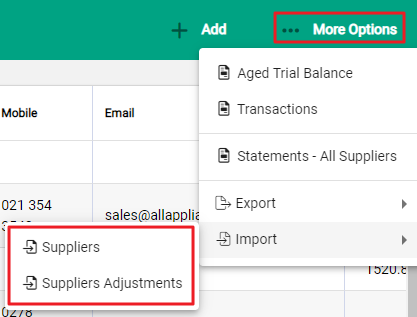
Import Supplier
Imports must be from .csv files and follow the formatting requirements of the fields within Infusion.
A Supplier Import template has been created with pre-formatted fields to match import requirements. Download the Supplier Import Template to use as a fresh .csv file for import.
The bare minimum requirement is Account Type, and Organisation Name. The import will auto generate the Supplier Account number, and the Sort Key. But the more information you supply now, the less you need to edit later.
The following fields have maximum character constraints on importing:
bank_account_number | character varying(21)
bank_code | character varying(12)
bank_particulars | character varying(12)
bank_reference | character varying(12)

