To import or export supplier adjustments, go to Suppliers module and expand the ...More Options menu in the Suppliers toolbar. The Import and export options expand to show the options.
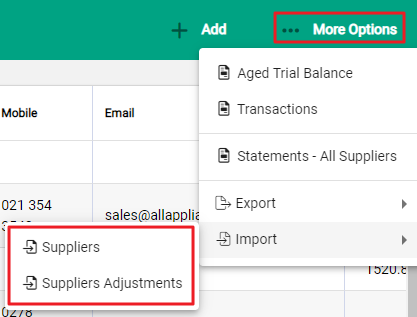
Import Supplier Adjustments
Imports must be from .csv files and follow the formatting requirements of the fields within Infusion.
A Supplier Adjustments template has been created with pre-formatted fields to match import requirements. Download the Supplier Adjustments Template create a fresh .csv file to use for import.
Full instructions are provided on the template to advise mandatory fields as well as field content and formatting conditions.
Alternatively, export existing supplier adjustments and clear the contents to start a new import file.
When importing Supplier Adjustments, each row is treated as a new transaction against the supplier record.
Export Supplier Adjustments
Transactions are exported as a .csv file. An exported Supplier Adjustments file is a helpful tool for searching for Supplier Adjustments as well as providing ability to analyse adjustments if required.

