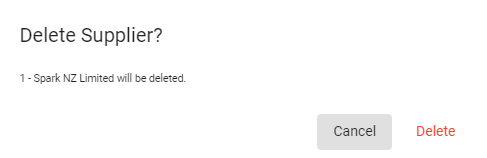To keep your records up-to-date and accurate, delete suppliers that were created in error or that you don't expect to receive products or services from. If a supplier has transactions against the account, you can make the supplier inactive instead of deleting them.
To delete a supplier, go to the Supplier module on the Main Menu to display the list of your suppliers. Find the supplier you want to delete, then select the spill menu on the right and select Delete from the menu.
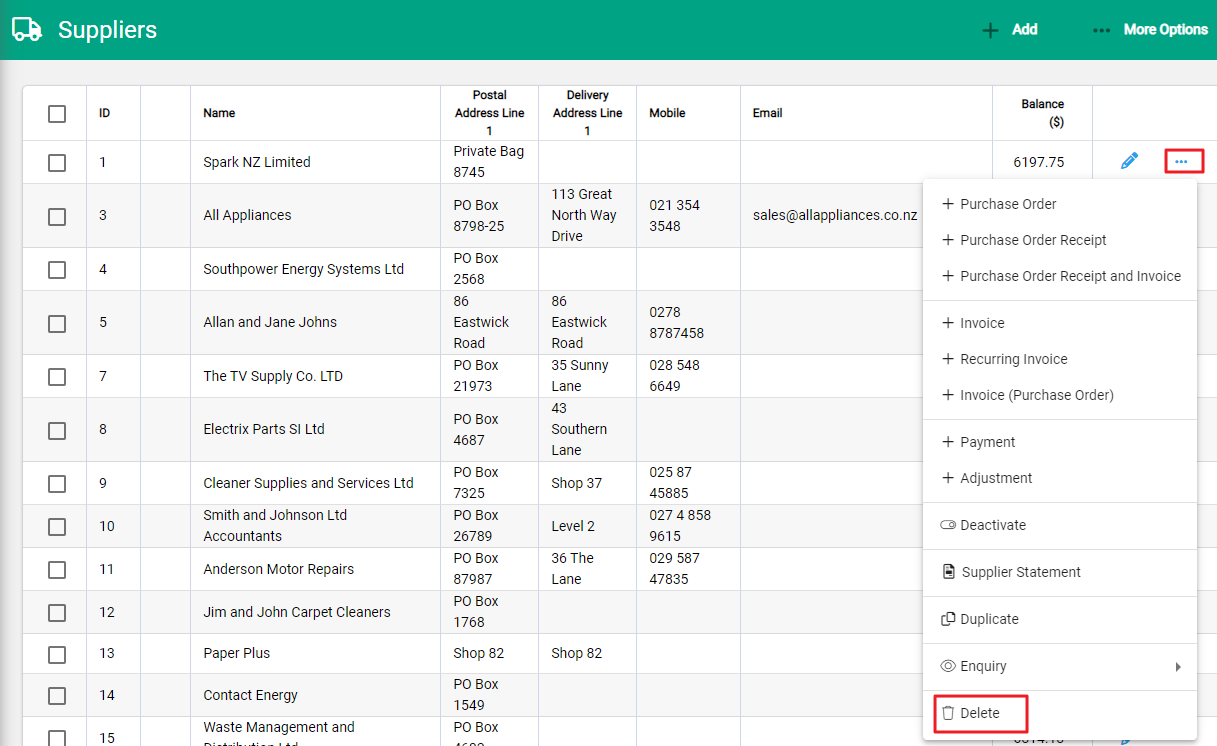
A box will appear. Select Delete to delete the supplier.