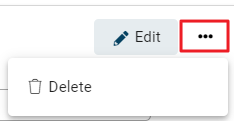Additional contacts are listed on the Contacts tab on Supplier accounts.
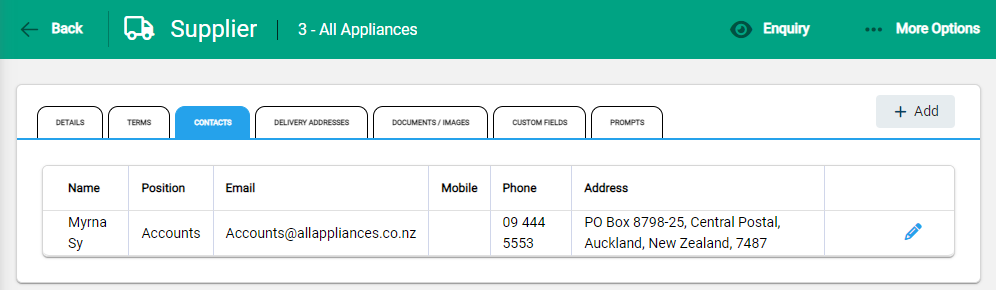
Add a Contact
To add a contact, select +Add to open the new contact window. Update the contact details and Save to complete.
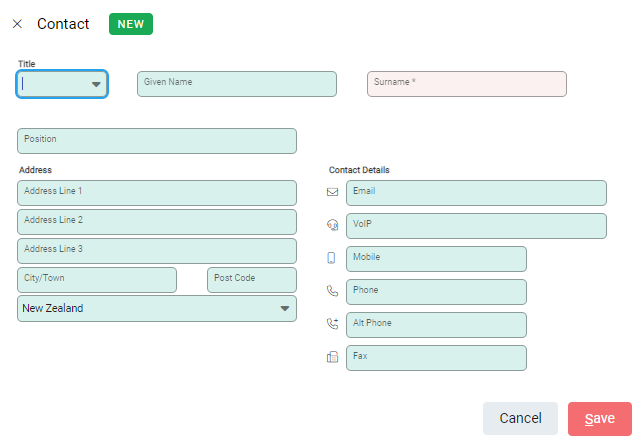
The list updates with the new contact.
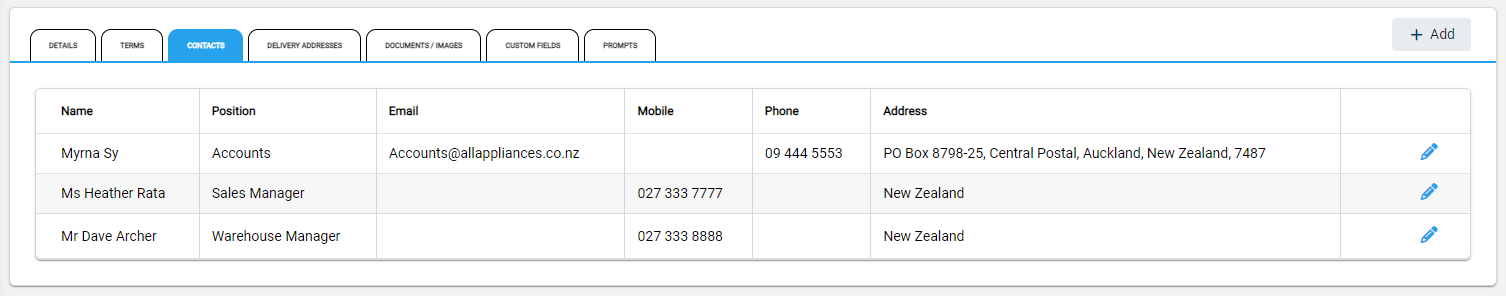
Edit a Contact
Click on the pencil next to the contact record to open the Contact window. Edit required details and Save.
Delete a Contact
Select the contact record and open the Contact window. Click on the spill button next to Edit and select Delete.