Available options for Payment Terms for a Supplier are found on the Terms tab within the Supplier record. Make changes here to create an individual payment term.
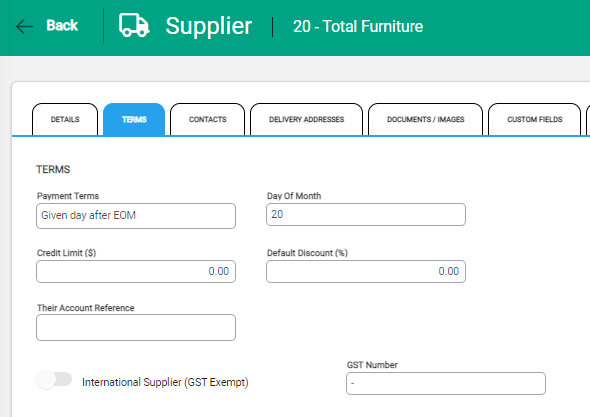
Select Edit to activate the tab and make changes. As an option is selected from the Payment Terms field, the adjacent Days field updates between Day after EOM or Number of Days.
Update the payment terms as agreed with your supplier:
- Enter your available Credit Limit and applicable Default Discount.
- Include Their Account Reference to keep a record of your account number with your supplier.
- Record their GST number.

