To duplicate a Supplier account go to the Spill Menu of a Supplier's account. From the list select Duplicate.
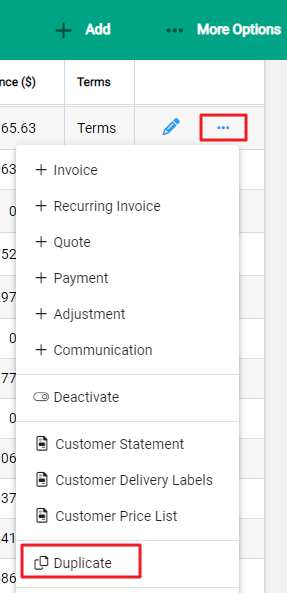
A list of details that will be duplicated will display.
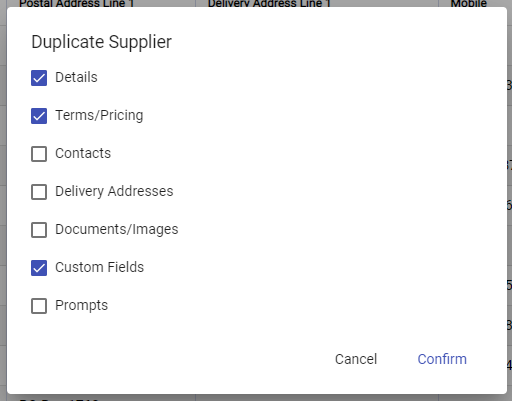
Select options as required then Confirm.
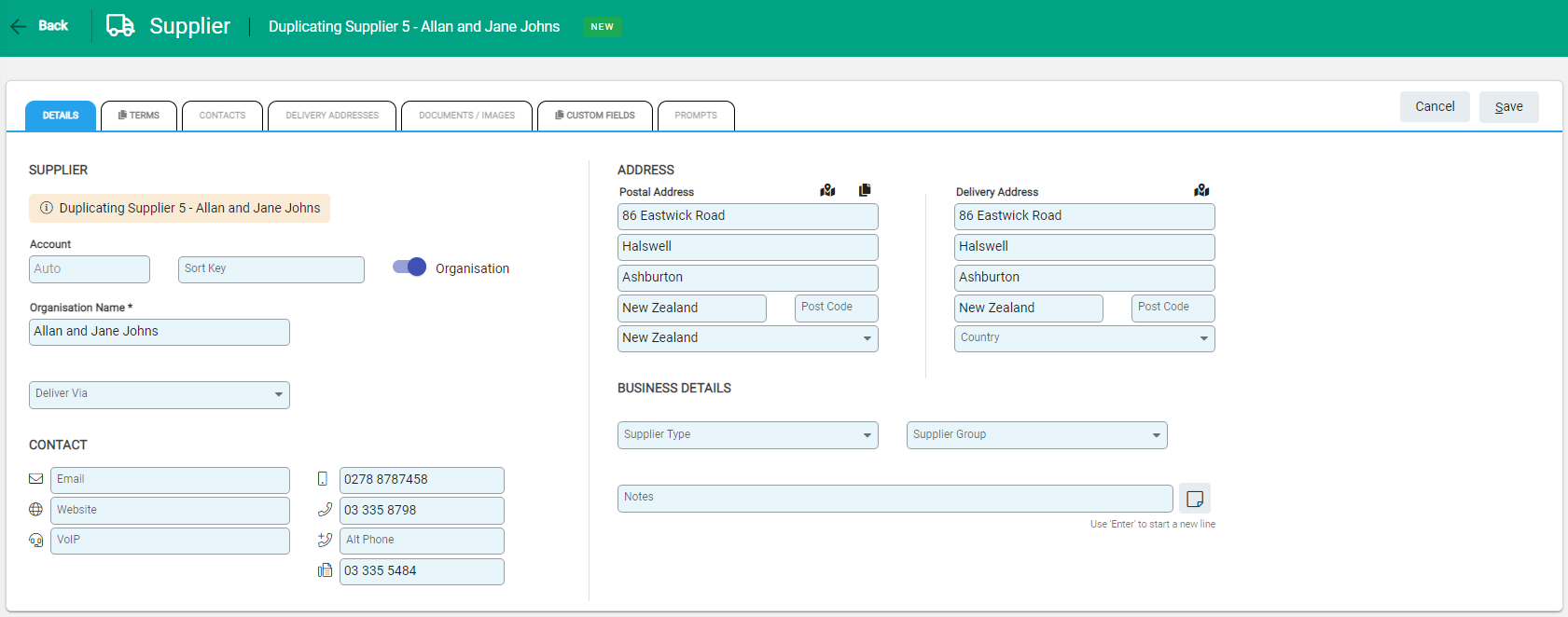
Two notifications — one in the toolbar, the other above the customer details — advise that the account is a duplicate. Copied tabs are indicated with an icon beside the tab name.
Update any fields as required and select Save to complete. If you need to edit details on another tab, open the tab and select Edit to activate the fields. Select Save to confirm changes on each tab.

