To add a bank account to a supplier account, go to the Suppliers module and open the Supplier account. Select the Terms tab.
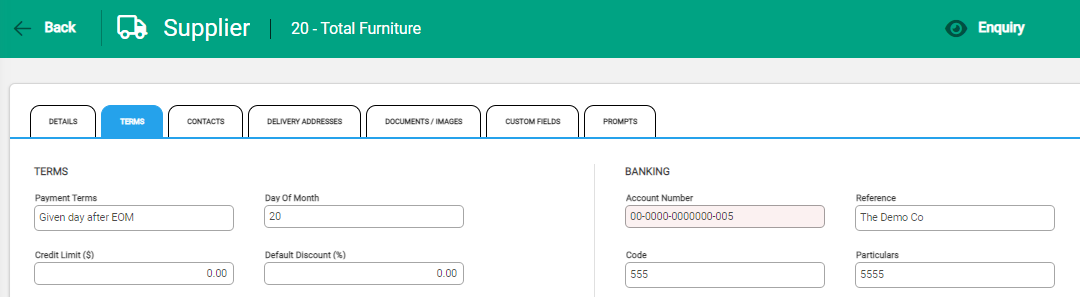
Select Edit to activate the fields and update the bank account details in the Banking section.
Save to complete.
Send us your queries using the form below and we will get back to you with a solution.
To add a bank account to a supplier account, go to the Suppliers module and open the Supplier account. Select the Terms tab.
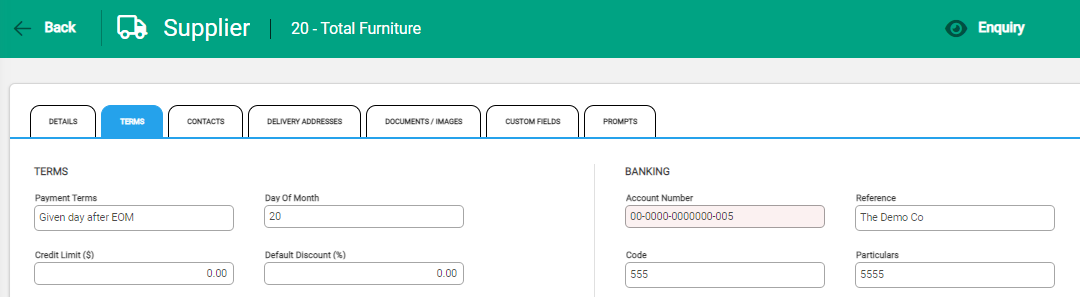
Select Edit to activate the fields and update the bank account details in the Banking section.
Save to complete.

Our award-winning customer care team is here for you.
Contact Support