To view Custom Fields, go to the Suppliers module and open the supplier account. Go to the Custom Fields tab.
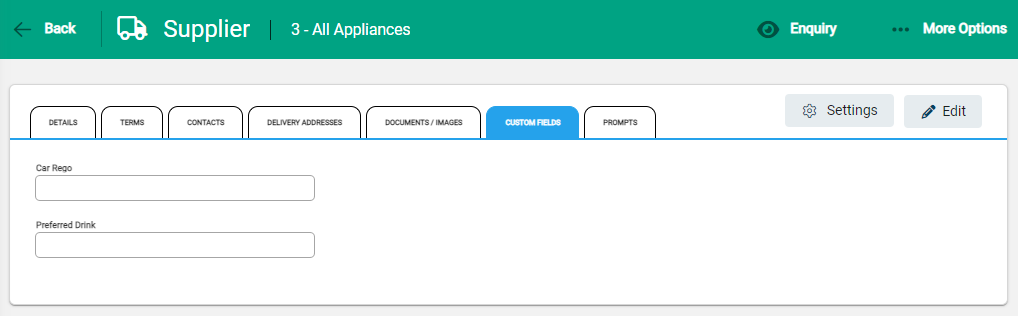
Select Edit and update information in the field(s).
Save to record changes.
Settings
For users with the required credentials, Custom Fields settings can be updated from the Supplier Custom Fields menu. Select the Settings button to go to the Custom Fields settings screen.
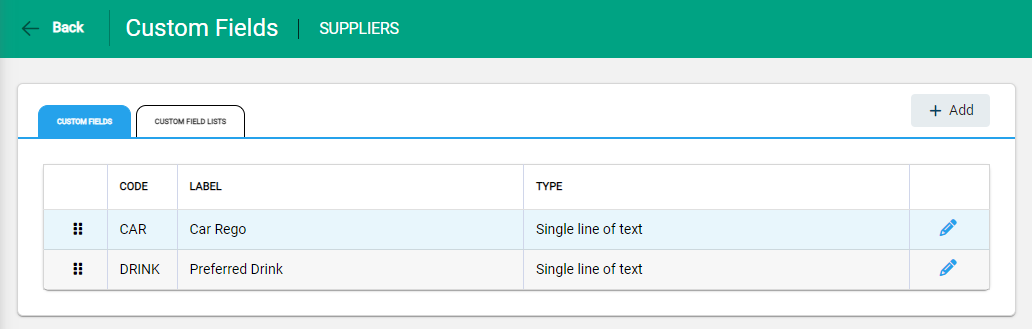
All Custom Field options display and are available to edit. New fields can also be added. Refer to Custom Fields for Suppliers for more information.

