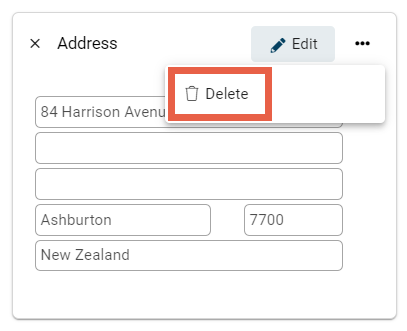To add an additional Delivery Address to a supplier account, select the Supplier and go to the Delivery Addresses tab.
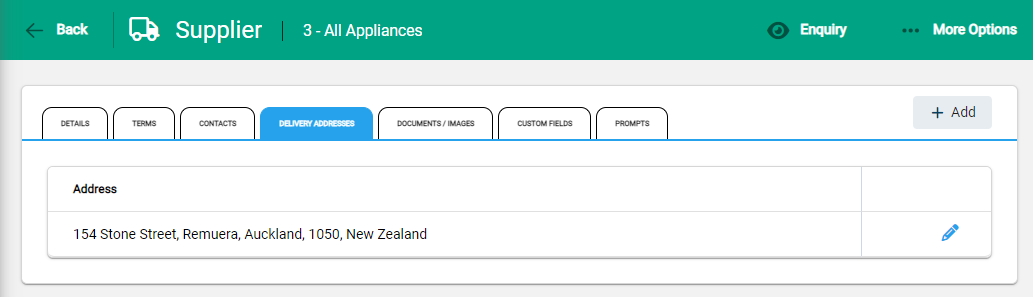
Available addresses are listed.
Add a delivery address
Select +Add to open the New Address box.
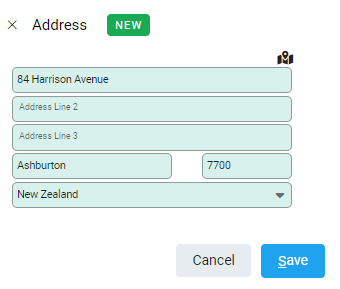
Enter the address details and Save and update to the list.
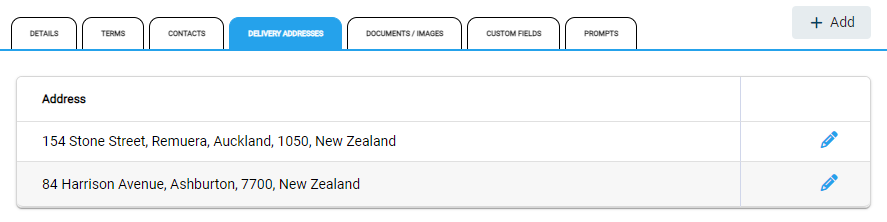
Edit a delivery address
Select the edit pencil at the end of the address to open the details. Make necessary changes and Save.
Delete a delivery address
Select the address to open the edit window. Click on the spill menu and select Delete from the menu.