Previously entered purchase orders can be duplicated, allowing for quick entry of multiple similar purchase orders to the same supplier. Before a purchase order can be duplicated, you’ll need to first create a purchase order.
To copy a purchase order, open the Suppliers module.
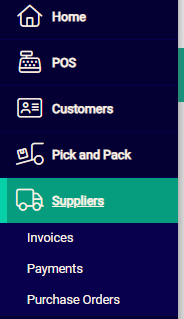
Choose Supplier Purchase Orders and locate the purchase order to duplicate.
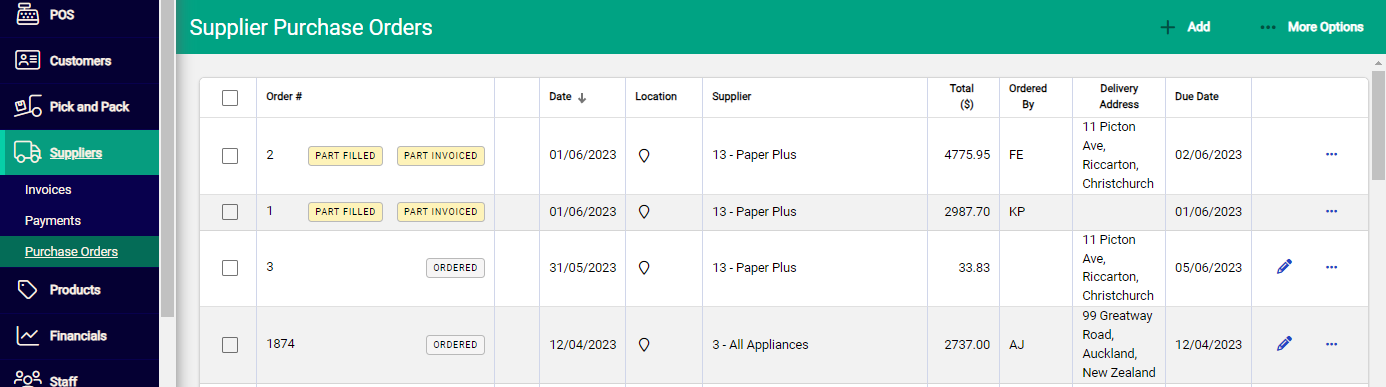
Open the Spill menu at the end of the row.
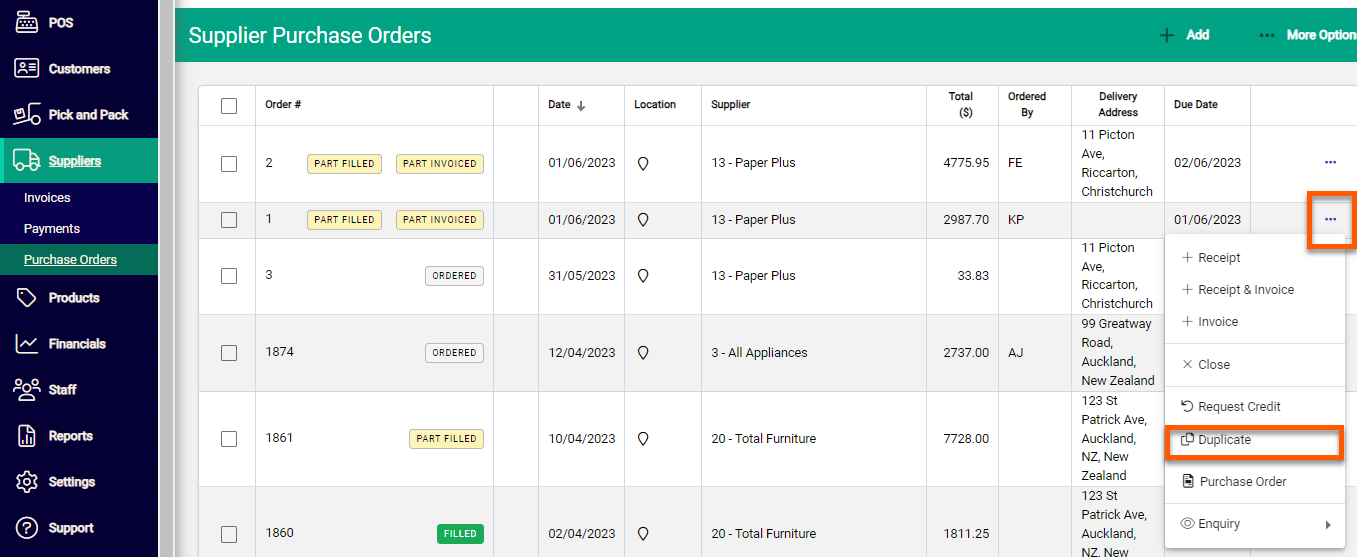
Choose Duplicate. This opens a window allowing you to choose the date of the new purchase order. If the item costs will be the same as the original purchase order, choose Copy costs. However if the item costs need to be updated, such as if the prices have changed since the date of the original purchase order, choose Update costs.
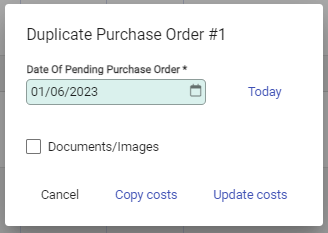
This creates a duplicate of the original purchase order, which can be edited as required. Once all changes have been made, choose Order or Order & Email to record the purchase order.

