To duplicate an existing GL account, from the General Ledger screen select the Spill Menu at the end of the row of the GL Account. Select Duplicate from the options.
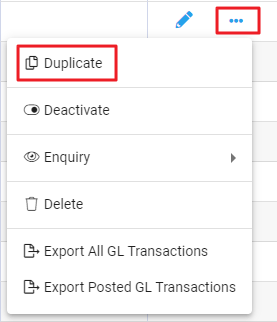
Alternatively, from within a GL Account, choose Duplicate from the toolbar.

A New GL Account window opens and displays the details of the existing code excluding the ID.
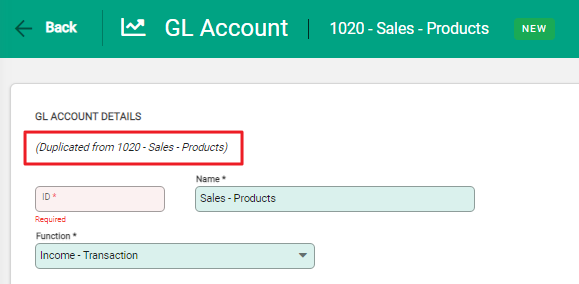
Enter the new GL Code ID. Make any necessary adjustments to the details then select Save to create the new account.

