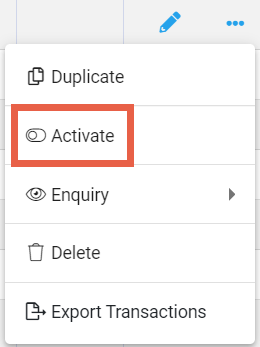Before deactivating ensure that the account is not currently in use. Use Enquiry against the account and check tabs for referencing. If the account has no references, no information displays.
Checks to make using Enquiry
- There are no active Settings referenced against the account. Refer to the References in Settings field on the References tab.
- There are no references to Unposted Transactions. Refer to the References in Unposted Transactions field on the References tab. Unposted Transactions must be posted or the transaction deleted to remove the reference.
- The GL balance is zero from the current month onwards. Refer to the Balances tab to view balances. If there are balances against the account, use a journal transaction to transfer the balance to an appropriate account.
For more information on using enquiry mode, refer to GL Enquiry.
Deactivate a GL Account
To deactivate a GL Account click on the Spill Menu at the end of the row. Alternatively from within the account record choose ...More Options from the toolbar.
Deactivate is available in the drop-down menu – slide the toggle button at the end of the row of the applicable account to Deactivate.
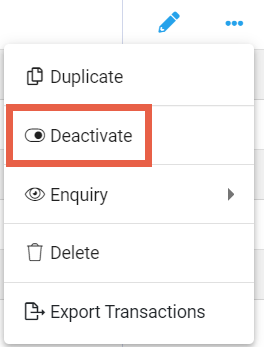
The account becomes Inactive and displays with an Inactive tag.
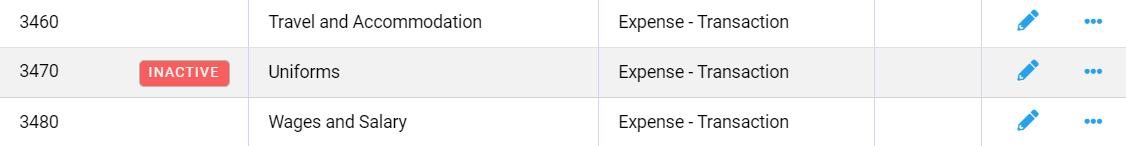
Activate a GL Account
By default, only Active accounts display in the General Ledger. To access the deactivated account, use the filter options in the search bar. Change the Active filter to Inactive to show Inactive accounts.
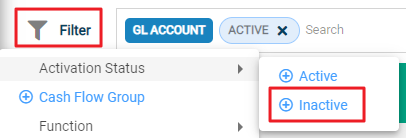
To activate a GL account, slide the toggle button at the end of the row of an inactive account to Activate.