Financial transactions and the Chart of Accounts can be exported. From within the General Ledger or Layout screens select ...More Options, then Export.
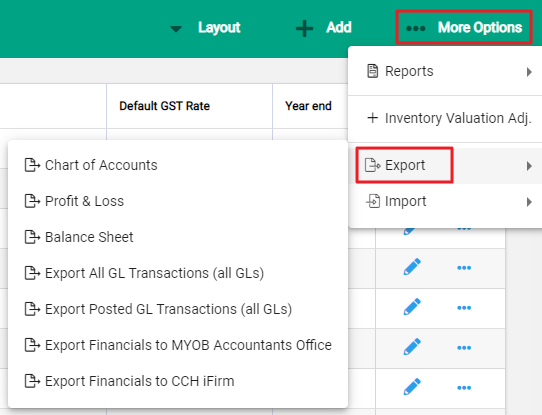
Further menu options display. Choose from the options listed. Follow your browser's prompts to open and save the file.
Chart of Accounts
The exported Chart of Accounts shows the configuration of the General Ledger Accounts. It provides a useful reference to ensure that all accounts are set up as intended.
Additionally, where accounts are used in Financial Settings within the software is shown.
Balance Sheet and Profit and Loss
The Balance Sheet and Profit and Loss exports show the layouts applied for these reports.
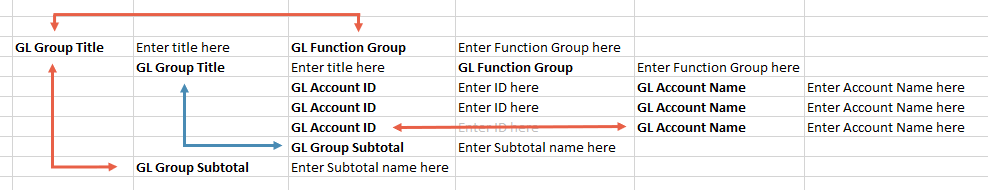
Groups can be embedded within groups and this creates a cascading structure. As a group is inset to a group, the content expands across the columns. Groups show the accounts stored within, along with any sub-groups.
The Subtotal shows at the end of each group.
In this example, the Infusion field names are shown in bold. The entered details sit adjacent to each field name.
Export All GL Transactions (All GLs)
This option exports all transactions for all GL accounts. A date range can be applied - this is recommended to manage the size of the export.
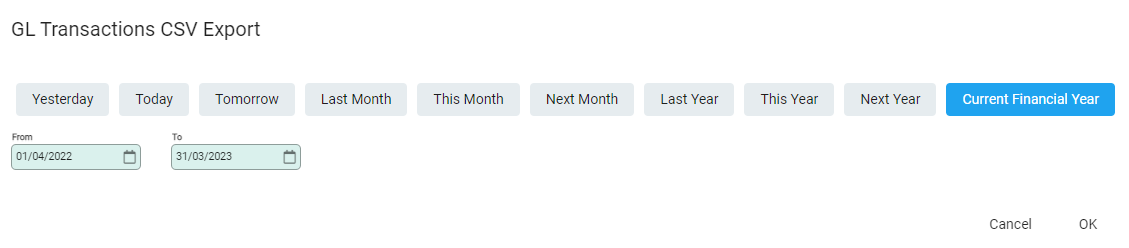
Export Posted GL Transactions (All GLs)
This option exports all Posted transactions for all GL accounts. A date range can be applied - this is recommended to manage the size of the export.
There is also the option to export into formats preferred by MYOB and and CCH iFirm Accountants.
Details available include transaction dates and values, the transaction type, who posted it and any applicable notes and descriptions.

