The GL Chart displays on the main Financials screen and is the primary view. Profit and Loss and Balance Sheet views can be displayed by using the Layout drop-down menu.
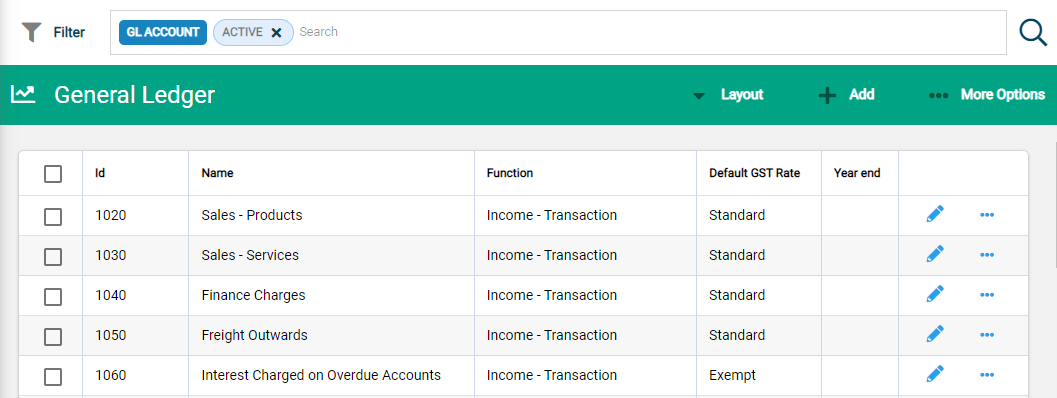
Key features of the General Ledger screen are:
Filter & Search
Only Active accounts display by default. Use filters and the search bar to refine the list of accounts.
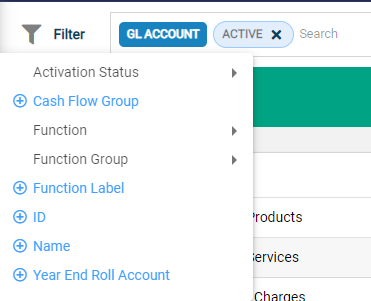
Filters can be used to refine the list, or selected to search a specified filter only. Without filters applied, the search field is universal across all fields in General Ledger accounts.
Toolbar
The Toolbar shows buttons for the General Ledger.

Layout allows you to change view between the General Ledger, Profit and Loss, and Balance Sheet layouts. +Add is used to add new General Ledger accounts and ...More Options provides a further menu for reporting, importing and exporting.
As you move through different screens, the toolbar updates with options specific to the screen you are on.
GL Accounts
GL Accounts display in the main body of the page and can be opened in view mode by clicking directly on the record.
Using the edit pencil at the end of the row will open it in edit mode. spill menu provides further action options. Checkboxes at the start of each row allow accounts to be selected for exporting or deleting.
Columns can be sorted by ID or Name.

