A GL Group can only be deleted if there are no GL accounts within the Group. After opening the GL Group, click on the spill buttons in the GL Group box and choose Delete from the menu.
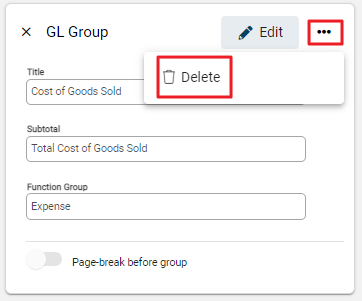
The confirmation window displays. Delete to continue.
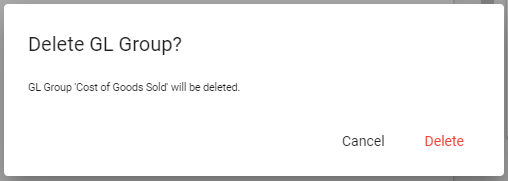
If there are GL Accounts within the Group a notification displays. Make the necessary changes before deleting.


