To edit a GL Group select the GL Group within the Profit & Loss or Balance Sheet screen. The GL Group box re-opens, with the Group information displayed. Select Edit to activate the fields.
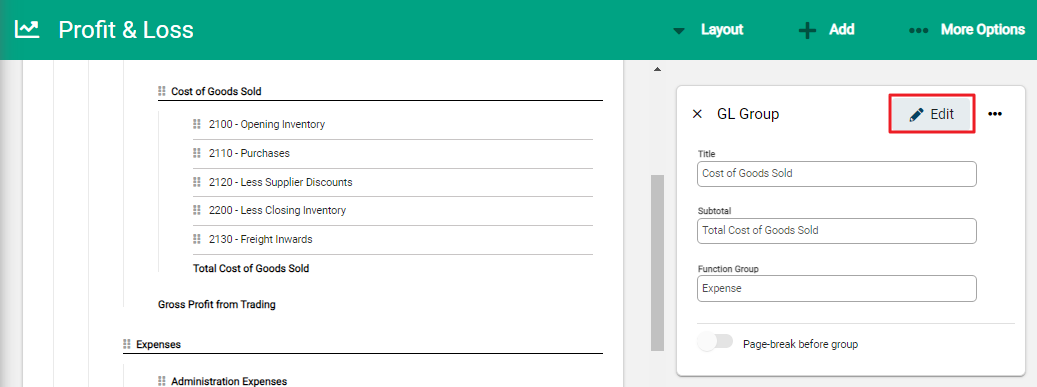
Make changes to the fields and Save to confirm.
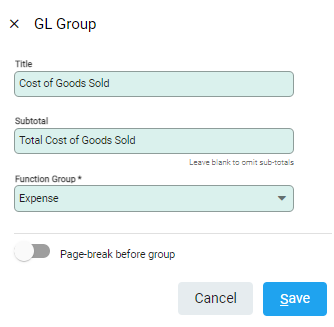
Send us your queries using the form below and we will get back to you with a solution.
To edit a GL Group select the GL Group within the Profit & Loss or Balance Sheet screen. The GL Group box re-opens, with the Group information displayed. Select Edit to activate the fields.
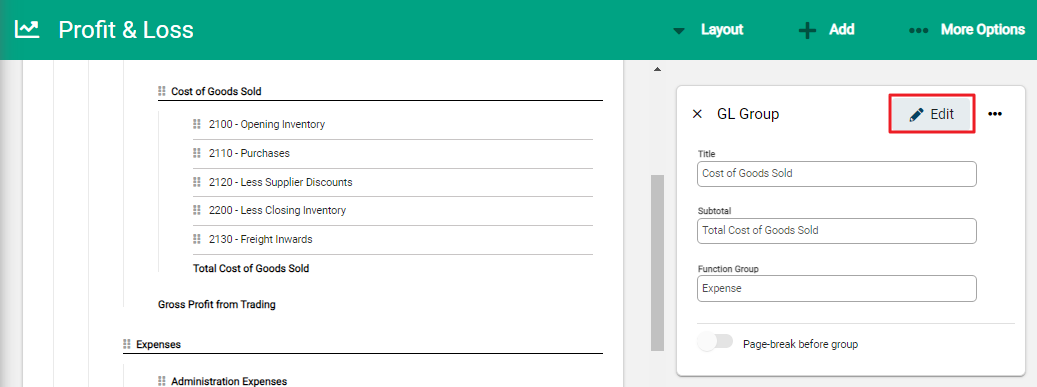
Make changes to the fields and Save to confirm.
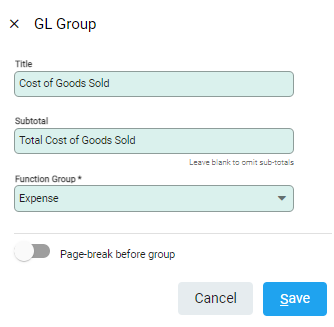

Our award-winning customer care team is here for you.
Contact Support